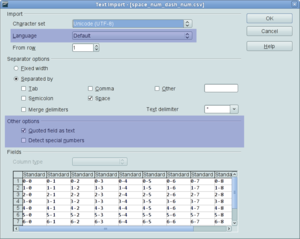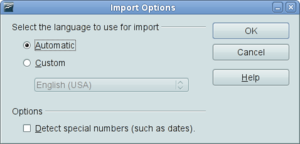Calc/Features/Numbers import for plain text files
Contents
Numbers import for plain text files
| Specification Status | |
| Author | Kohei Yoshida |
| Last Change | See wiki history |
| Status | In progress in CWS koheicsvimport |
Abstract
References
| Reference Document | Check | Location (URL) |
| Issue ID (required) | available | Issue 3687 Issue 97416 Issue 102141 |
| Test case specification (required) | n/a |
Contacts
| Role | Name | E-Mail Address |
| Developer | Kohei Yoshida | kyoshida@novell.com |
| Quality Assurance | Oliver Craemer | oliver.craemer@sun.com |
| Documentation | up for grabs | |
| User Experience | up for grabs |
Detailed Specification
Language
Language (and regions in case the language is associated with multiple regions) determines how the number strings are parsed during import. If the language option is set to Default (in the CSV Options dialog) or Automatic (in the HTML Import Options dialog), Calc will use the language that OOo uses globally. If the language option is set to a specific language, that language will be used when parsing numbers.
Detect special numbers
When this option is enabled, Calc will automatically detect all number formats, including special number formats such as dates. The selected language influences how such special numbers are detected, since different languages and regions many have different conventions for dates, time, and other special numbers.
When this option is disabled, Calc will detect and convert decimal numbers only while the rest will be imported as texts. A decimal number string can have digits 0-9, thousands separators (aka group separators), and a decimal separator. Thousands separators and decimal separators may vary with the selected language and region.
Quoted field as text (CSV import only)
When this option is enabled, fields or cells whose values are quoted in their entirety (i.e. the first and last characters of the value equal the text delimiter character specified in the same dialog) are imported as texts no matter what their contents are.
Migration
N/A
Configuration
File Format
N/A