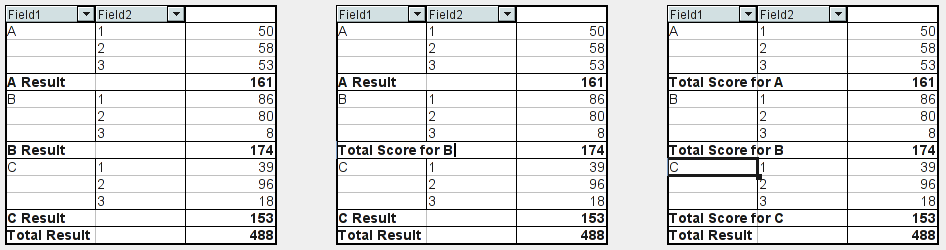Difference between revisions of "Calc/Features/DataPilot custom display names"
m (→DataPilot custom display names: CWS where this is in progress.) |
|||
| (23 intermediate revisions by one other user not shown) | |||
| Line 10: | Line 10: | ||
| width="150" | '''Last Change''' || See wiki history | | width="150" | '''Last Change''' || See wiki history | ||
|- | |- | ||
| − | | width="150" | '''Status''' || In progress in | + | | width="150" | '''Status''' || In progress in {{CWS|koheidatapilot03}} |
|- | |- | ||
|} | |} | ||
== Abstract == | == Abstract == | ||
| + | This feature enables the users to assign custom display names to fields, field members, subtotals (with some restrictions), and grand totals inside DataPilot tables. A custom display name is assigned to an item when the user types the alternative name into their respective cell that shows the original name. | ||
== References == | == References == | ||
| Line 45: | Line 46: | ||
|- | |- | ||
| '''Quality Assurance''' | | '''Quality Assurance''' | ||
| − | | | + | | Oliver Craemer |
| − | | | + | | oliver.craemer@sun.com |
|- | |- | ||
| '''Documentation''' | | '''Documentation''' | ||
| − | | | + | | ''up for grabs'' |
| | | | ||
|- | |- | ||
| '''User Experience''' | | '''User Experience''' | ||
| − | | | + | | ''up for grabs'' |
| | | | ||
|- | |- | ||
| Line 59: | Line 60: | ||
== Detailed Specification == | == Detailed Specification == | ||
| + | === Overview === | ||
| + | This feature allows users to assign display names to fields, field members, subtotals, and grand totals in DataPilot tables. By assigning a display name, you can alter the output of the table without changing its source data. Assignment is done by directly typing in a new name to the cell that contains the original name of an item whose name you wish to change. | ||
| + | |||
| + | === Field names === | ||
| + | When assigning a display name to a field name, the name must not be identical to any of the original field names nor any of the existing display names already assigned to fields. | ||
| + | |||
| + | === Field member names === | ||
| + | When assigning a display name to a field member name, the name must not be identical to any of the existing field members names nor to any of the display names already used for that particular field. Note that names used in other fields are allowed. | ||
| + | |||
| + | === Subtotals === | ||
| + | You can assign a display name to subtotals ''only when'' the table has one data field, and the subtotal type of the corresponding field is ''Automatic''. When assigning a display name to the subtotal of a field, Calc parses the name in order to detect the field member name and substitute it for the respective field member names of all subtotal outputs of the field. This process is illustrated in the following sequence of pictures. | ||
| + | |||
| + | [[Image:Calc_DP_display_name_subtotals_input_sequence.png|center|frame|Original subtotal texts (left). Overwriting the text of one of the three subtotal texts (center). The final result after the new text is entered (right).]] | ||
| + | |||
| + | First, you have the three original subtotal outputs (left). Then you overwrite the text ''B Result'' with ''Total Score for B'' directly in the output cell (center). When you hit Enter to commit the text, the texts for all three subtotal outputs change but their respective field member names are preserved (right). | ||
| + | |||
| + | === Grand totals === | ||
| + | Although each DataPilot table may display up to two grand totals (column and row grand totals), each table can assign only one display name for both grand totals. When assigning a display name to one of the two grand total outputs, the second output automatically gets updated with the display name entered to the first one. | ||
| + | {{Template:Note|The file format change being proposed to the ODF TC allows assignments of different display names to the column and row grand totals. So, in future implementations we may allow assigning different display names to the column and row grand total outputs.}} | ||
| + | |||
| + | === Layout dialog === | ||
| + | When fields and/or field members have display names assigned, the display names will be used in the datapilot layout dialog and all its child dialogs instead of their original names. The term ''layout dialog'' refers to the dialog launched from the menu '''Data - DataPilot - Start...''' while the cell cursor is over an existing datapilot table. | ||
== Migration == | == Migration == | ||
| + | N/A | ||
== Configuration == | == Configuration == | ||
| + | N/A | ||
== File Format == | == File Format == | ||
| + | This feature requires a file format change. A change in the ODF specification is being proposed [http://wiki.oasis-open.org/office/display_names_in_data_pilot here]. Please refer to that proposal for the details of the proposed file format change for this feature. | ||
== Open Issues == | == Open Issues == | ||
Latest revision as of 07:19, 7 July 2018
Contents
DataPilot custom display names
| Specification Status | |
| Author | Kohei Yoshida |
| Last Change | See wiki history |
| Status | In progress in CWS koheidatapilot03 |
Abstract
This feature enables the users to assign custom display names to fields, field members, subtotals (with some restrictions), and grand totals inside DataPilot tables. A custom display name is assigned to an item when the user types the alternative name into their respective cell that shows the original name.
References
| Reference Document | Check | Location (URL) |
| Issue ID (required) | available | Issue 22029 Issue 81335 |
| Test case specification (required) | n/a |
Contacts
| Role | Name | E-Mail Address |
| Developer | Kohei Yoshida | kyoshida@novell.com |
| Quality Assurance | Oliver Craemer | oliver.craemer@sun.com |
| Documentation | up for grabs | |
| User Experience | up for grabs |
Detailed Specification
Overview
This feature allows users to assign display names to fields, field members, subtotals, and grand totals in DataPilot tables. By assigning a display name, you can alter the output of the table without changing its source data. Assignment is done by directly typing in a new name to the cell that contains the original name of an item whose name you wish to change.
Field names
When assigning a display name to a field name, the name must not be identical to any of the original field names nor any of the existing display names already assigned to fields.
Field member names
When assigning a display name to a field member name, the name must not be identical to any of the existing field members names nor to any of the display names already used for that particular field. Note that names used in other fields are allowed.
Subtotals
You can assign a display name to subtotals only when the table has one data field, and the subtotal type of the corresponding field is Automatic. When assigning a display name to the subtotal of a field, Calc parses the name in order to detect the field member name and substitute it for the respective field member names of all subtotal outputs of the field. This process is illustrated in the following sequence of pictures.
First, you have the three original subtotal outputs (left). Then you overwrite the text B Result with Total Score for B directly in the output cell (center). When you hit Enter to commit the text, the texts for all three subtotal outputs change but their respective field member names are preserved (right).
Grand totals
Although each DataPilot table may display up to two grand totals (column and row grand totals), each table can assign only one display name for both grand totals. When assigning a display name to one of the two grand total outputs, the second output automatically gets updated with the display name entered to the first one.
Layout dialog
When fields and/or field members have display names assigned, the display names will be used in the datapilot layout dialog and all its child dialogs instead of their original names. The term layout dialog refers to the dialog launched from the menu Data - DataPilot - Start... while the cell cursor is over an existing datapilot table.
Migration
N/A
Configuration
N/A
File Format
This feature requires a file format change. A change in the ODF specification is being proposed here. Please refer to that proposal for the details of the proposed file format change for this feature.