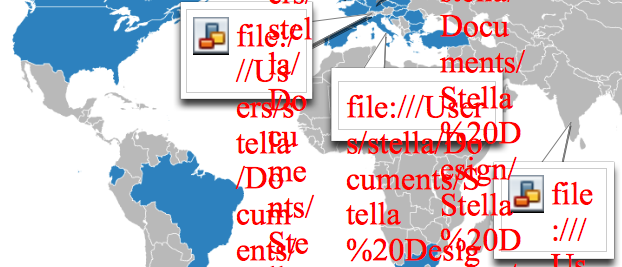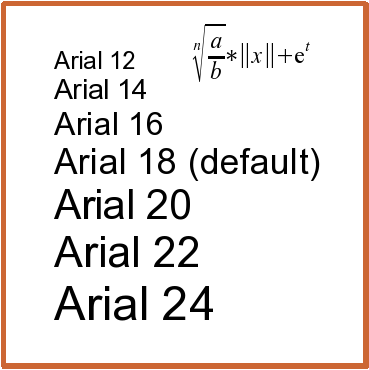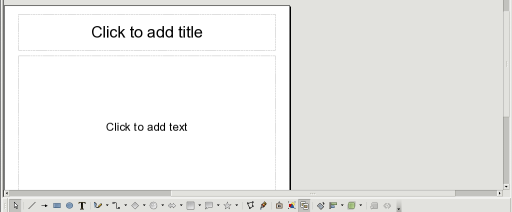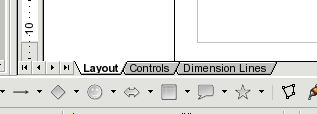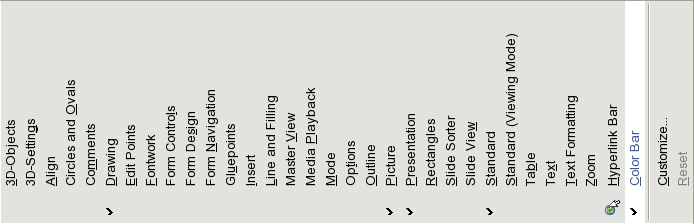Difference between revisions of "BetterDefaults GraphicsFontsSettings workout"
| Line 93: | Line 93: | ||
'''20. Allow quick editing - change text:''' if you change the 'allow quick editing' mode (tools/options/impress/general), you change within the click behavior of textboxes from singleclick to doubleclick, but the text headder in the default layouts is not changed (add title with click). | '''20. Allow quick editing - change text:''' if you change the 'allow quick editing' mode (tools/options/impress/general), you change within the click behavior of textboxes from singleclick to doubleclick, but the text headder in the default layouts is not changed (add title with click). | ||
| − | <br> | + | <br> |
| − | '''21. Keep Ratio as default:''' if you resize graphic objects it rather make more sense to keep the ratio than 'destroy' it. At the moment you can keep the ratio by simultanious pushing the shift key, but the default should be to use the shift key if you do not want to keep the ratio (the much more seldom case). | + | '''21. Keep Ratio as default:''' if you resize graphic objects it rather make more sense to keep the ratio than 'destroy' it. At the moment you can keep the ratio by simultanious pushing the shift key, but the default should be to use the shift key if you do not want to keep the ratio (the much more seldom case). |
<br> | <br> | ||
| + | |||
| + | == Specifications == | ||
| + | |||
| + | [http://wiki.services.openoffice.org/wiki/Specification_BetterDefaults_GraphicsFontsSettings graphics/fonts/settings] | ||
== community feedback == | == community feedback == | ||
Latest revision as of 12:18, 13 December 2010
1. Graphics d&d from application: by d&d of graphics from other application the shown graphic is a link; that can lead to irretation and misunderstandings, because the user may thought that he has copied the graphic and not only the link to the graphic. by exporting or replacing the document the link gets 'corrupted' and the graphic seems to be lost for the normal user. f.e. he works on a presentation at home and afterwards take the doc to a congress -> the link does not work on the environment he use there and he is lost in this moment. copy the pic insted of the link is the more awaited state and should be default.
2. Paste pictures from web:
- if you d&d a pic from web you get an HTML code instead of the pic
- pasting from web pics from URL (Insert > Picture > From file> URL) causes "Unknow graphics format" error
- url placeholder look really ugly and trashes the view:
3. Switch off gifs: at the moment animated gifs are played by default, which can lead to performance problems and also can be unwanted and annoying
- switch them off by default
- allow an option to switch on/off gif annimation
4. Impress formula font too small: The default font size for formula in Impress (after Insert->Objects->Formula) is 12pt which is too small to read on the screen. It should be 16pt or 18pt (default for text is 18pt .. good default for formula size would be 16pt in relation to 18pt text size). This setting is not changable.
5. Changing default font: It should be possible to change the overall default font for text (not the GUI) in Impress permanently, using one centralized setting (for example tools/options/fonts). This is especially a problem when working with asian languages.
6. Remember sidepane tab position: The active element in the sidebar always jumps back to the default element "Layout" and not to the last accessed element, e.g. "Slide transitions". This can be extremely annoying. For example: If I want to edit the "custom transitions" on several slides, always after switching to another slide, the sidebar "forgets" that I was working on "custom transitions" and goes back to the default "Layout". Always the last accessed element should stay the active element, if one switches to another slide.
7. Duration of pause to 0: In Slide Show settings (Slide Show/Slide Show Settings) for the "duration of pause before the slide show is repeated" defaults to 10 seconds. Set the default to 0 seconds in order to improve compatibility with MS Powerpoint users, and secondly to leave the decision to insert a pause to the user.
8. Zoom fit to width: Size of area to work should fit itself every time when user add or hide panel. That does not work after changing the zoom factor (menue:view/zoom/).
9. Allow slide scrolling: by scrolling a slide and reaching the slide border you should have the possibility to scroll further to the next slide like MS ppt provides it.
10. Pagepane off (Draw): Pagepane in Draw off by default, because it only shows the same stuff you can already see on the main workarea → should switch on if you insert second page.
11. Pages in Pagepane (Draw): the pages in the pagepane are named 'Slide 1', 'Slide 2' etc. but they are pages and should also be named as pages.
12. Delete Layout tabs (Draw): the Layout Tabs 'Controls' & 'Dimension Lines' do not provide any further function and are redundant. please delete them as they only confuse and rubbish the pane.
13. Downsize Zoomslider range: at the moment we have a max range of 3000%, that makes no sense because the normal user will not use that wide scale .. 600% like in writer would fit better (if you really need more than the zoom dialog can provide that). Also by clicking on the +/- symbols it moves in 5% steps, but 10% would be more handy.
- max range 600%
- +/- 10% steps
14. Wrong default in printersettings: craete a presentation and go to f.e. in notes mode & print => you await to print the notes (but default in printersettings is 'slide') .. also for the other modi (handout, notes, outline).
15. Remove printing transparent dialog: the dialog by printing transparent things should go, before it does not solve anything -> check if printing transparent on picture background is faster (bigger file) than in pdf, else rethinkt to print such files as pdf as default.
16. Default user animation: by creating a user animation, a long list of animations is proposed .. it would be better to provide a simple preselected default animation for the average need to save time if you do not need anything special. -> usage tracking does not work at this point (no data) => 'Appear' is the most simple animation and has to be preselected (currently default in engl. offices, but in foreign offices first entry in listbox, sorted alphabetically).
17. Propose 16:9, 4:3: in page setup you can change the side ratio, but common formats like 16:9, 16:10 etc should be selectable .. and maybe a fitting for 16:9 pc and 4:3 beamer etc..
18. Long Menue items aplhabetic: if you open the menue under View/Toolbars, you get a long list which seems to be alphabetic sorted (about 90% is) but isn't. That is confusing and inconsistent and a user who think it is alphabetic can miss items if they are not there where they intend to be in an alphabetic sort.
19. Own theme as default in gallery: if you open the 'gallery' the default setting is animation, but if you have inserted own themes the setting 'My Theme' would fit much better as default.
20. Allow quick editing - change text: if you change the 'allow quick editing' mode (tools/options/impress/general), you change within the click behavior of textboxes from singleclick to doubleclick, but the text headder in the default layouts is not changed (add title with click).
21. Keep Ratio as default: if you resize graphic objects it rather make more sense to keep the ratio than 'destroy' it. At the moment you can keep the ratio by simultanious pushing the shift key, but the default should be to use the shift key if you do not want to keep the ratio (the much more seldom case).
Specifications
community feedback
.. above issues mainly results from Better Defaults
Autor: Christoph Lukasiak (Clu) 3 August 2010