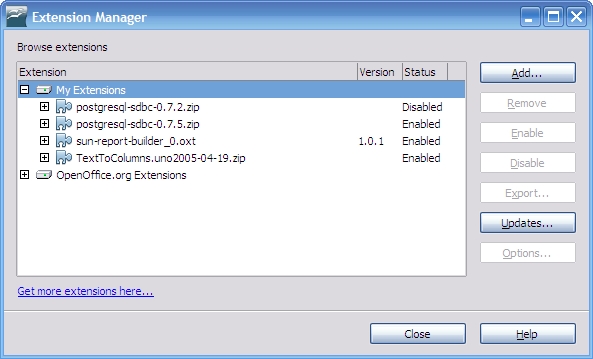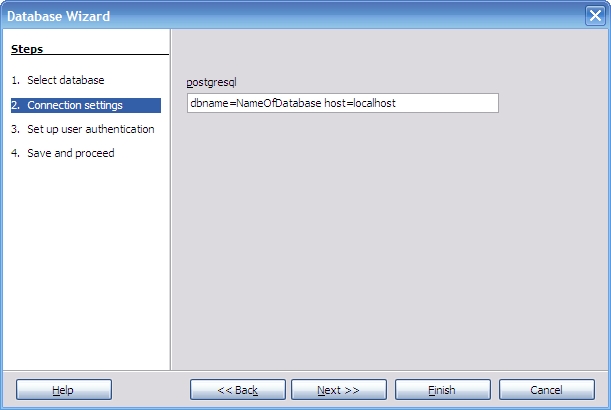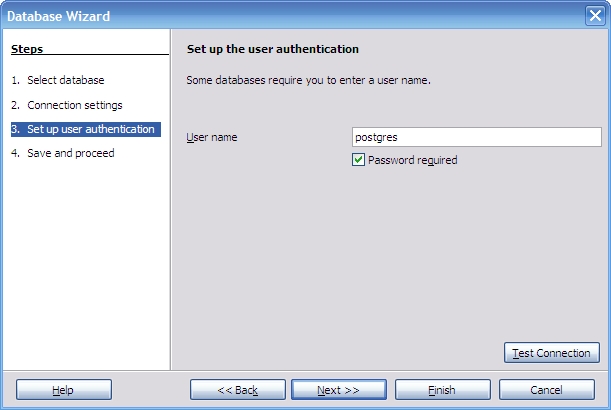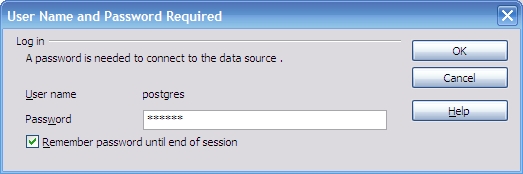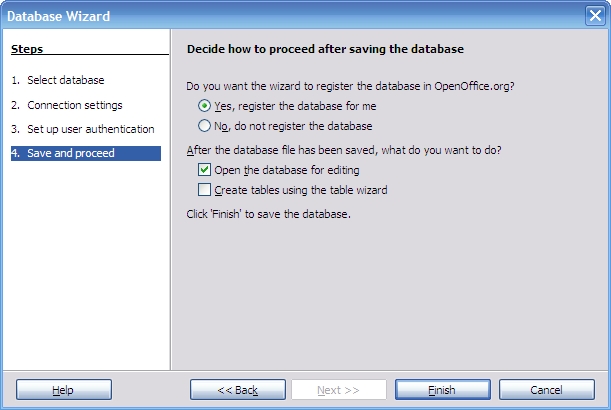Difference between revisions of "Base/connectivity/PostgreSQL"
From Apache OpenOffice Wiki
< Base | connectivity
(→Installation with OOo 2.x) |
|||
| Line 4: | Line 4: | ||
<br> | <br> | ||
| − | Download the SDBC driver from [http://dba.openoffice.org/drivers/postgresql/index.html]<br> | + | Download the SDBC driver from [[http://dba.openoffice.org/drivers/postgresql/index.html]]<br> |
====Installation with OOo 2.x==== | ====Installation with OOo 2.x==== | ||
| Line 20: | Line 20: | ||
* Make sure that it is enabled | * Make sure that it is enabled | ||
* Close extension manager | * Close extension manager | ||
| − | * Shutdown OOo including the Quick Starter. You might have to use Task Manager | + | * Shutdown OOo including the Quick Starter. You might have to use Task Manager in order to shutdown soffice.bin |
<br> | <br> | ||
* Start OOo Base | * Start OOo Base | ||
Revision as of 05:24, 24 October 2007
Connecting to a Postgresql Database
Using the SDBC Driver
Download the SDBC driver from [[1]]
Installation with OOo 2.x
DO NOT unzip the driver.
- Go to menu bar
- Open Tools/Extension Manager
- Highlight My Extensions
- Click on Add... Button
- Go to folder where SDBC driver was downloaded
- Click open
- Make sure that it is enabled
- Close extension manager
- Shutdown OOo including the Quick Starter. You might have to use Task Manager in order to shutdown soffice.bin
- Start OOo Base
- The Database Wizard window will open up
- Select Database...
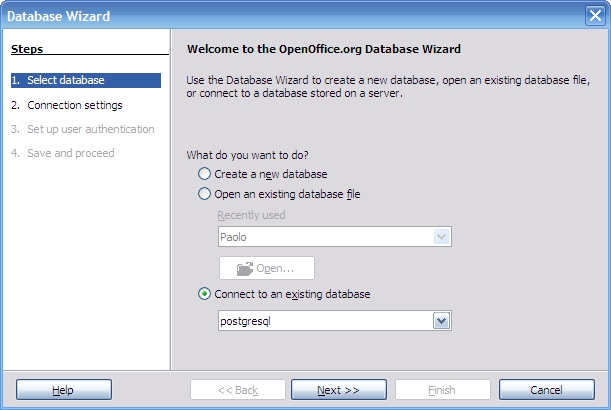
Note: Your Postgresql database must already exist.
- Click on 'Connect to existing database radio button
- Scroll down to postgresql
- Click Next>>
- Connection Setting...
- In the text box type: dbname=NameOfDatbase host=localhost. NameOfDatabase is the name of the Postgresql database that you are connecting to and use localhost if the Postgresql server is on your computer.
- Click Next>>
- Set up user authentication...
- Enter user name of Postgresql database
- Click Test Connection
- Type in database password and click OK
- If test connection is successful click OK
- Click Next>>
- Click Finish
- Type in OOo Base file name for this front end to your Postgresql database