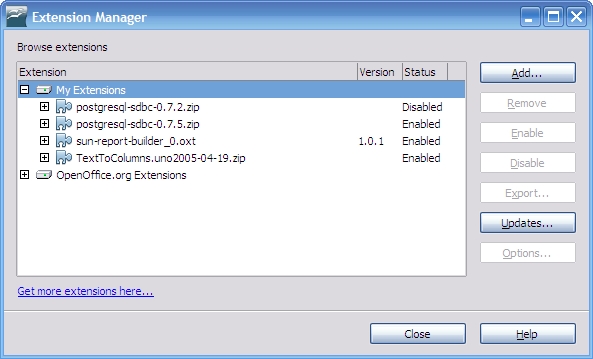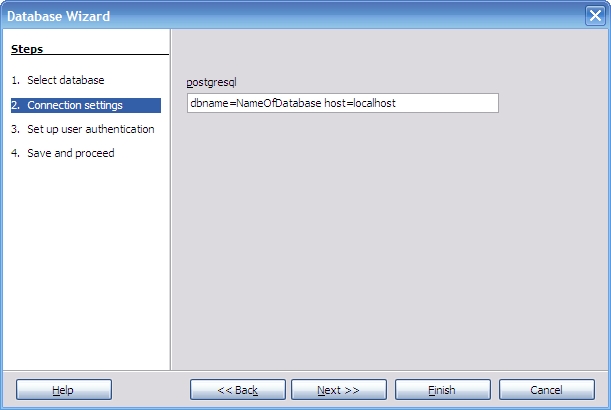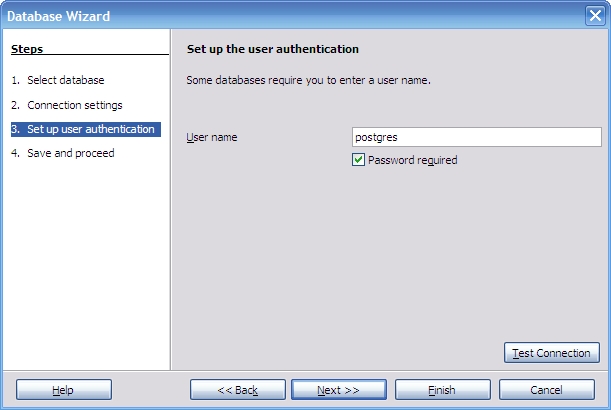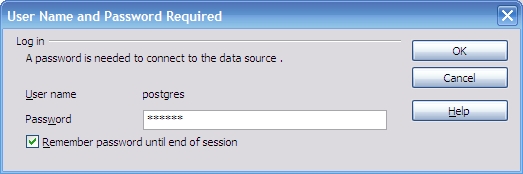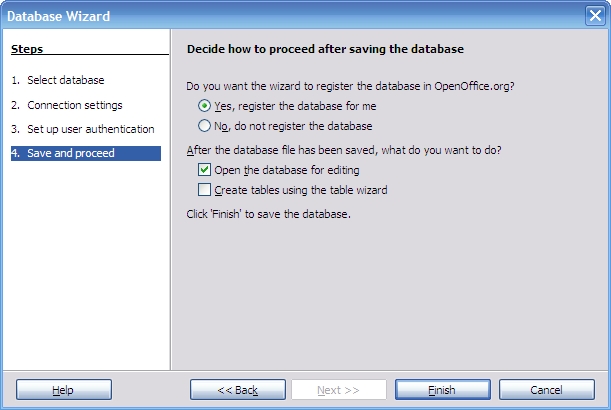Difference between revisions of "Base/connectivity/PostgreSQL"
From Apache OpenOffice Wiki
< Base | connectivity
B michaelsen (Talk | contribs) |
|||
| Line 56: | Line 56: | ||
* Type in OOo Base file name for this front end to your Postgresql database | * Type in OOo Base file name for this front end to your Postgresql database | ||
<br> | <br> | ||
| + | [[Category:Database]] | ||
Latest revision as of 09:28, 25 November 2009
Connecting to a Postgresql Database
Using the SDBC Driver
Download the SDBC driver from PostgreSQL SDBC Driver This page has additional information on the driver.
Installation with OOo 2.x
DO NOT unzip the driver.
- Go to menu bar
- Open Tools/Extension Manager
- Highlight My Extensions
- Click on Add... Button
- Go to folder where SDBC driver was downloaded
- Click Open
- Make sure that it is enabled
- Close extension manager
- Shutdown OOo including the Quick Starter. You might have to use Task Manager in order to shutdown soffice.bin
- Start OOo Base
- The Database Wizard window will open up
- Select Database...
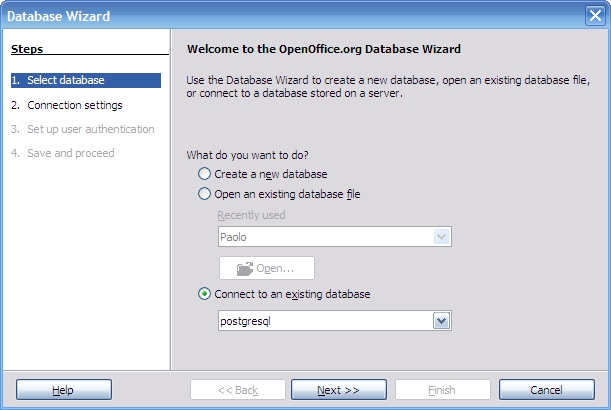
Note: Your Postgresql database must already exist.
- Click on Connect to existing database radio button
- Scroll down to postgresql
- Click Next>>
- Connection Setting...
- In the text box type: dbname=NameOfDatbase host=localhost. NameOfDatabase is the name of the Postgresql database that you are connecting to and use localhost if the Postgresql server is on your computer.
- Click Next>>
- Set up user authentication...
- Enter user name of Postgresql database
- Click Test Connection
- Type in database password and click OK
- If test connection is successful click OK
- Click Next>>
- Click Finish
- Type in OOo Base file name for this front end to your Postgresql database