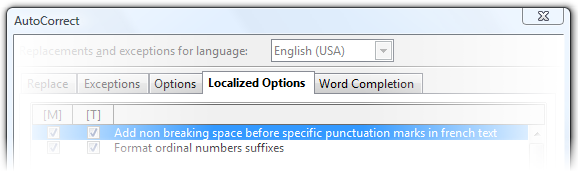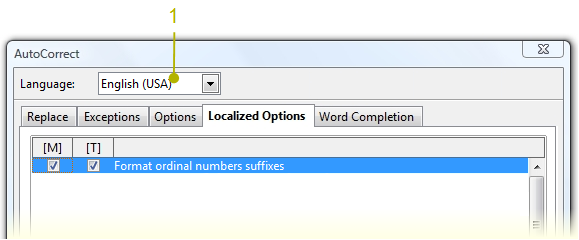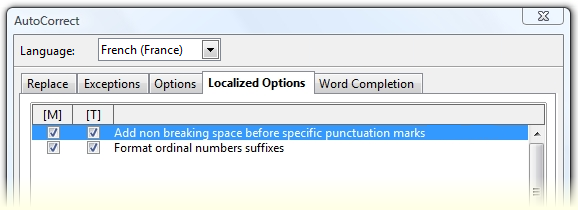Difference between revisions of "AutoCorrect Options - Localized Options"
(→Dynamic Localized Options tabpage (OOo 3.x)) |
|||
| Line 89: | Line 89: | ||
=== Dynamic Localized Options tabpage (OOo 3.x) === | === Dynamic Localized Options tabpage (OOo 3.x) === | ||
| + | [[Image:Localize_Options_final_EN_UI.png|||center]] | ||
| + | [[Image:Localize_Options_final_FR_cut.png|||center]] | ||
| + | |||
| + | ==== 1. Language Drop-Down List Box ==== | ||
| + | {| border="2" cellpadding="4" cellspacing="0" style="margin: 1em 1em 1em 0; border: 1px #cccccc solid; border-collapse: collapse; width: 100%" | ||
| + | |- | ||
| + | | width="200" bgcolor="#dddddd" | '''Property''' || bgcolor="#dddddd" | '''State''' || bgcolor="#dddddd" | '''Comment''' | ||
| + | |- | ||
| + | | '''Enabled:''' | ||
| + | | On this tab page, On the Replace and the Exceptions tab page. | ||
| + | | | ||
| + | |- | ||
| + | | '''Disabled:''' | ||
| + | | On the Options and the Word Completion tab page. | ||
| + | | | ||
| + | |- | ||
| + | | '''Max. Row Count:''' | ||
| + | | n/a | ||
| + | | | ||
| + | |- | ||
| + | | '''Number of Rows Visible:''' | ||
| + | | 1 | ||
| + | | | ||
| + | |- | ||
| + | | '''Items:''' | ||
| + | | Same as listed under <code>Tools - Options - Language Settings - Languages - Locale setting</code> | ||
| + | | | ||
| + | |- | ||
| + | | '''Item Selected''' | ||
| + | | n/a | ||
| + | | | ||
| + | |- | ||
| + | |'''DropDown ListBox Label:''' | ||
| + | | <code>Language:</code> | ||
| + | | | ||
| + | |} | ||
Revision as of 19:48, 16 January 2010
Abstract
Some AutoCorrect options under Tools - AutoCorrect Options - Options are language dependant.
Either they are specific to one language like the insertion of a space before some punctuation marks in French (See: Non Breaking Spaces Before Punctuation In French (espaces insécables)) or the correction they execute differs depending of the current language like the formatting of ordinal numbers (See: Localized AutoCorrection of Ordinal Numbers (1st 2nd)) or the use of custom quotes.
Therefore those options have to be grouped into one tabpage which contents varies depending of the current language.
References
| Reference Document | Check | Location (URL) |
| Prerequisites | [passed/failed] | n/a |
| Product Requirement, RFE, Issue ID (required) | [available/not available] | <PLEASE ENTER LOCATION HERE> |
| Accessibility Check (required) | See accessibility section for check list | |
| Test case specification (required) | [available/not available] | <PLEASE ENTER LOCATION HERE> |
| IDL Specification | [available/not available] | <PLEASE ENTER LOCATION HERE> |
| Software Specification Rules | n/a | n/a |
| Other, e.g. references to related specs, Product Concept Document | <PLEASE ENTER LOCATION HERE> |
Contacts
| Role | Name | E-Mail Address |
| Developer | Cédric Bosdonnat | cedricbosdo@openoffice.org |
| Quality Assurance | Éric Savary | es@openoffice.org |
| Documentation | Uwe Fischer | ufi@openoffice.org |
| User Experience | Cédric Bosdonnat Éric Savary |
cedricbosdo@openoffice.org es@openoffice.org |
Acronyms and Abbreviations
| Acronym / Abbreviation | Definition |
| <WYSIWYG> | <What You See Is What You Get> |
Detailed Specification
The implementation under Tools - AutoCorrect Options consist in:
- a new tabpage named "Localized Options" (target OOo 3.3)
- the language context-sensitiveness of this tabpage (target OOo 3.x)
Localized Options tabpage (OOo 3.3)
Dynamic Localized Options tabpage (OOo 3.x)
1. Language Drop-Down List Box
| Property | State | Comment |
| Enabled: | On this tab page, On the Replace and the Exceptions tab page. | |
| Disabled: | On the Options and the Word Completion tab page. | |
| Max. Row Count: | n/a | |
| Number of Rows Visible: | 1 | |
| Items: | Same as listed under Tools - Options - Language Settings - Languages - Locale setting
|
|
| Item Selected | n/a | |
| DropDown ListBox Label: | Language:
|
Help | User Interface Element Templates | Example Spec
Accessibility
Accessibility is the responsibility of the I-Team, beginning with UX, DEV and QA, to ensure that the following requirements are fulfilled:
- Is the feature fully keyboard accessible?
(Ex: "I can go everywhere and use every function using the keyboard only"
Yes. - Have I specified visual alternatives for the case that the specified feature includes audio as output?
Doesn't apply. - Are text alternatives for all icons and graphics available?
Doesn't apply. - Don't provide important information in colors alone
(Ex: marking important information hard coded in red)
Doesn't apply. - Does the specified feature respect system settings for font, size, and color for all windows and user interface elements?
Doesn't apply. - Have I ensured that flash rates do not exceed 2 hertz for blinking text, objects, or other elements? In any case, try to avoid flashing UI elements
Doesn't apply. - Ensure that assistive technology (AT) (like ZoomText or Orca) is able to read everything.
<START TYPING HERE>
QUESTIONS?
If you need help while designing, implementing or testing the accessibility of the UI, ask/visit:
- The accessibility check list at the OpenOffice.org Wiki
- accessibility@ui.openoffice.org (The accessibility mailing lists, preferred)
- For specific implementation details, architecture: mt@openoffice.org (Malte Timmermann)
- For specific UX and testing questions: es@openoffice.org (Éric Savary)
Migration
<START TYPING HERE --- If this part is irrelevant state a reason for its absence.>
Configuration
<START TYPING HERE --- If this part is irrelevant state a reason for its absence.>
| Configuration | Group | Setting | Type | Default | Comment |
| <e.g. Writer.xcs> | <e.g. Print> | <e.g. Empty Pages> | <e.g. Boolean> | <e.g. True> | <e.g. Specifies the default for Empty Pages> |
Help | Configuration Table Template
File Format
<START TYPING HERE --- If this part is irrelevant state a reason for its absence.> Help
Help | File Format Table Template
Open Issues
<State a bulleted list of issues Issue here>