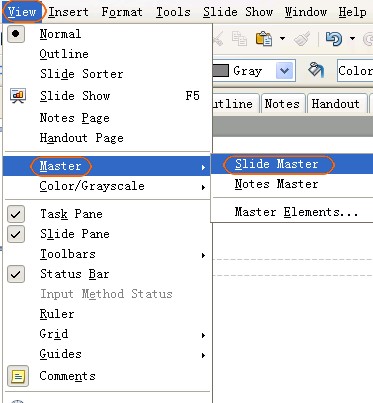Difference between revisions of "Apply Master Slide"
From Apache OpenOffice Wiki
(Created page with "<div class="body refbody"><p class="shortdesc">Frequently, we need to apply the same setting to all the slides in the presentation. With master slide, we can set once and apply t…") |
(+cat) |
||
| Line 8: | Line 8: | ||
</div> | </div> | ||
</div> | </div> | ||
| + | |||
| + | [[Category:Impress]] | ||
Latest revision as of 11:46, 22 February 2013
Frequently, we need to apply the same setting to all the slides in the presentation. With master slide, we can set once and apply to all the slides. Here is a tip for you to do it.