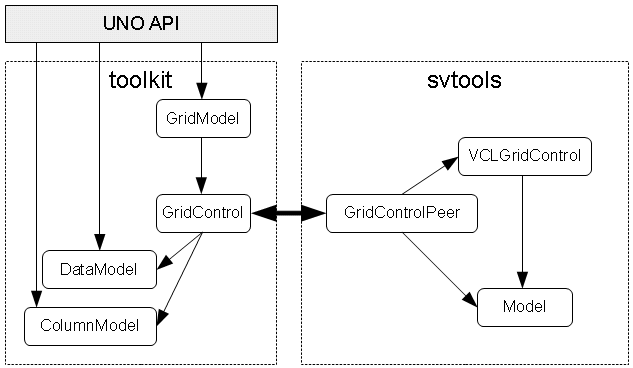Difference between revisions of "API/UNO AWT/Grid Control"
From Apache OpenOffice Wiki
(→XMouseListener) |
(→XMouseListener) |
||
| Line 166: | Line 166: | ||
XWindow xWindow = (XWindow) UnoRuntime.queryInterface(XWindow.class, objectGrid); | XWindow xWindow = (XWindow) UnoRuntime.queryInterface(XWindow.class, objectGrid); | ||
| − | xWindow .addMouseListener(new XMouseListener() { | + | xWindow.addMouseListener(new XMouseListener() { |
public void mousePressed(MouseEvent arg0) { | public void mousePressed(MouseEvent arg0) { | ||
Revision as of 06:57, 6 August 2009
Contents
Abstract
OpenOffice.org hasn't a Grid Control via UNO API today. The goal is to develop and implement an UNO Grid Control.
Overview
Example
Create new columns:
// #1 column Object column1Obj = xMultiComponentFactory.createInstanceWithContext( "com.sun.star.awt.grid.GridColumn", m_xContext); XGridColumn column1 = (XGridColumn) UnoRuntime.queryInterface( XGridColumn.class, column1Obj); column1.setTitle("Column1"); // #2 column Object column2Obj = xMultiComponentFactory.createInstanceWithContext( "com.sun.star.awt.grid.GridColumn", m_xContext); XGridColumn column2 = (XGridColumn) UnoRuntime.queryInterface( XGridColumn.class, column2Obj); column2.setTitle("Column2");
Add the columns to the column model of the grid control:
Object columnModel = xMultiComponentFactory.createInstanceWithContext( "com.sun.star.awt.grid.DefaultGridColumnModel", m_xContext); XGridColumnModel xGridColumnModel = (XGridColumnModel) UnoRuntime.queryInterface( XGridColumnModel.class, columnModel); xGridColumnModel.addColumn(column1); xGridColumnModel.addColumn(column2);
Use the data model of the grid control to add rows:
Object dataModel = xMultiComponentFactory.createInstanceWithContext( "com.sun.star.awt.grid.DefaultGridDataModel", m_xContext); XGridDataModel xGridDataModel = (XGridDataModel) UnoRuntime.queryInterface( XGridDataModel.class, dataModel); xGridDataModel.addRow("1", new String[] {"1,1","1,2"} ); xGridDataModel.addRow("2", new String[] {"2,1","2,2"} );
Create the grid model and assign the column and data model:
Object gridModel = xMultiServiceFactory.createInstance( "com.sun.star.awt.grid.UnoControlGridModel"); XPropertySet xPSetButton = (XPropertySet) UnoRuntime.queryInterface( XPropertySet.class, gridModel); xPSetButton.setPropertyValue("PositionX", new Integer(50)); xPSetButton.setPropertyValue("PositionY", new Integer(30)); xPSetButton.setPropertyValue("Width", new Integer(400)); xPSetButton.setPropertyValue("Height", new Integer(400)); xPSetButton.setPropertyValue("Name", "GridControl"); xPSetButton.setPropertyValue("TabIndex", new Short((short) 0)); xPSetButton.setPropertyValue("ColumnModel", xGridColumnModel); xPSetButton.setPropertyValue("GridDataModel", xGridDataModel);
Event Handling
Supported Listeners
| Name | Method | Comments | |
| XGridDataListener | |||
| rowAdded | |||
| rowRemoved | Invoked after a remove row call. If removedAll was called the GridDataEvent.Index contains -1. | ||
| dataChanged | |||
| XGridColumnListener | |||
| columnAdded | |||
| columnRemoved | |||
| columnChanged | |||
| XMouseListener | |||
| mousePressed | |||
| mouseReleased | |||
| mouseEntered | Not yet implemented. | ||
| mouseExited | Not yet implemented. | ||
| XGridSelectionListener | Not yet implemented. | ||
| selectionChanged |
XGridDataListener
Object dataModel = xMultiComponentFactory.createInstanceWithContext( "com.sun.star.awt.grid.DefaultGridDataModel", this.context); xGridDataModel = (XGridDataModel) UnoRuntime.queryInterface( XGridDataModel.class, dataModel); xGridDataModel.addDataListener(new XGridDataListener() { public void rowAdded(GridDataEvent arg0) { throw new UnsupportedOperationException("Not supported yet."); } public void rowRemoved(GridDataEvent arg0) { throw new UnsupportedOperationException("Not supported yet."); } public void dataChanged(GridDataEvent arg0) { throw new UnsupportedOperationException("Not supported yet."); } public void disposing(EventObject arg0) { throw new UnsupportedOperationException("Not supported yet."); } });
XGridColumnLisener
Object columnModel = this.m_factory.createInstanceWithContext( "com.sun.star.awt.grid.DefaultGridColumnModel", this.context); XGridColumnModel xGridColumnModel = (XGridColumnModel) UnoRuntime.queryInterface( XGridColumnModel.class, columnModel); xGridColumnModel.addColumnListener(new XGridColumnListener() { public void columnAdded(GridColumnEvent arg0) { throw new UnsupportedOperationException("Not supported yet."); } public void columnRemoved(GridColumnEvent arg0) { throw new UnsupportedOperationException("Not supported yet."); } public void columnChanged(GridColumnEvent arg0) { throw new UnsupportedOperationException("Not supported yet."); } });
XMouseListener
XControlContainer xControlCont = (XControlContainer) UnoRuntime.queryInterface( XControlContainer.class, dialog); Object objectGrid = xControlCont.getControl("Grid1"); XWindow xWindow = (XWindow) UnoRuntime.queryInterface(XWindow.class, objectGrid); xWindow.addMouseListener(new XMouseListener() { public void mousePressed(MouseEvent arg0) { throw new UnsupportedOperationException("Not supported yet."); } public void mouseReleased(MouseEvent arg0) { throw new UnsupportedOperationException("Not supported yet."); } public void mouseEntered(MouseEvent arg0) { throw new UnsupportedOperationException("Not supported yet."); } public void mouseExited(MouseEvent arg0) { throw new UnsupportedOperationException("Not supported yet."); } public void disposing(EventObject arg0) { throw new UnsupportedOperationException("Not supported yet."); } });
Known Issues
| Iteration | Description | Task ID | Status | Comments |
| 1 | Currently it's not possible to grain the focus with the TAB key | - | new | |
| 1 | If the property UnoControlGridModel HScroll is set to TRUE. All data were drawn in a small rectangle in the upper left corner | - | new | |
| 1 | If the property UnoControlGridModel HScroll is set to FALSE and many columns were added. The office crashes if you slide with the scrollbar to the right end. | - | fixed | |
| 1 | If the property UnoControlGridModel SelectionModel is set to NONE. It's still possible to navigate with the arrow keys through the grid but mouse actions were ignored. | - | fixed | |
| 1 | All selection were removed by using left or right arrow keys. Usage of left or right arrow keys shouldn't have an effect on selection | - | fixed | |
| 1 | If text content of a cell doesn't fit into the cell it's overwrites the neighbour cell | - | new |
Feature Set
- Width for each column
- Height for each row
- Each cell has its own data type
- Column and row header
- Vertical and horizontal scrollbars
- Row selection ( Single, Multi, Range )
- Auto resizing
- A11y
Planned Iteration
| Iteration | Due date | Status | Comment | Description | Components |
| 1 | 2009-07-31 | QA |
To do:
|
| |
| 2 | 2009-08-28 | in progress |
To do:
|
| |
| 3 | open |
To do:
|
| ||
| 4 | open |
To do:
|
| ||
| 5 | open |
To do:
|
|
Grid specification
Key And Mouse Usage
| Action | Selection Modus | Description |
| Selection possibilities with the mouse | ||
| Mouse click in a cell | SINGLE / RANGE / MULTI | Single row selection. |
| Ctrl + mouse click in a cell | MULTI | Multiple rows selection possible, if row has been already selected, deselects it. |
| Shift + mouse click in a cell | RANGE / MULTI | Multiple rows selection, range is between current row and the chosen one. |
| Selection possibilities with the keyboard | ||
| Ctrl + Alt | SINGLE / RANGE / MULTI | Single row selection, if row has been already selected, deselects it. |
| Shift + UP | RANGE / MULTI | Multiple rows selection above current row, if rows above the current one have been already selected, they can be deselected one by one. |
| Shift + DOWN | RANGE / MULTI | Multiple rows selection beneath current row, if rows beneath the current one have been already selected, they can be deselected one by one |
| Shift + HOME | RANGE / MULTI | Multiple row selection, range is between current row and top one. |
| Shift + END | RANGE / MULTI | Multiple row selection, range is between current row and bottom one
. |
- Resizing