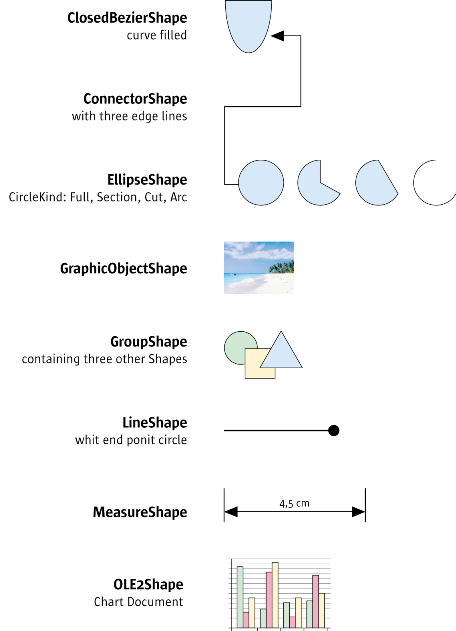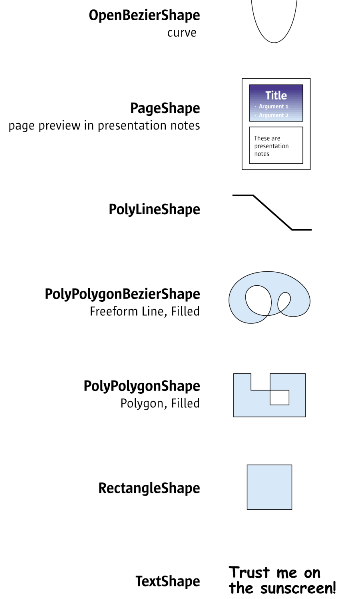Difference between revisions of "API/Samples/Java/Draw/Impress/SDraw"
(→Draw document structure) |
(→Draw document structure) |
||
| Line 20: | Line 20: | ||
XStyleFamiliesSupplier: | XStyleFamiliesSupplier: | ||
| − | XDrawPagesSupplier and XMasterPagesSupplier supplies XDrawPages and XMasterPages via XIndexAccess. Each DrawPage has support com.sun.star.drawing.XShapes interface to manage shapes in this DrawPage. | + | [http://www.openoffice.org/api/docs/common/ref/com/sun/star/drawing/XDrawPageSupplier.html XDrawPagesSupplier] and [http://www.openoffice.org/api/docs/common/ref/com/sun/star/drawing/XMasterPagesSupplier.html XMasterPagesSupplier] supplies XDrawPages and [http://www.openoffice.org/api/docs/common/ref/com/sun/star/drawing/MasterPage.html XMasterPages] via [[http://www.openoffice.org/api/docs/common/ref/com/sun/star/container/XIndexAccess.html XIndexAccess]. Each DrawPage has support [http://www.openoffice.org/api/docs/common/ref/com/sun/star/drawing/XShape.html com.sun.star.drawing.XShapes] interface to manage shapes in this DrawPage. |
The brief summary to access the single shape in Drawing document might be described as: | The brief summary to access the single shape in Drawing document might be described as: | ||
| Line 28: | Line 28: | ||
# Call '''getDrawPages()''' method of DrawPagesSupplier to get DrawPages | # Call '''getDrawPages()''' method of DrawPagesSupplier to get DrawPages | ||
# Querying '''XIndexAccess''' interface of DrawPages | # Querying '''XIndexAccess''' interface of DrawPages | ||
| − | # Single DrawPage can be accessd through method of | + | # Single DrawPage can be accessd through method of [http://www.openoffice.org/api/docs/common/ref/com/sun/star/container/XIndexAccess.html#getByIndex XIndexAccess: XIndexAccess.getByIndex()] |
| − | # However, [http://www.openoffice.org/api/docs/common/ref/com/sun/star/container/XIndexAccess.html XIndexAccess.getByIndex()] method returns ANY type, you should querying [http://www.openoffice.org/api/docs/common/ref/com/sun/star/drawing/DrawPage.html XDrawPage] interface before using it. | + | # However, [http://www.openoffice.org/api/docs/common/ref/com/sun/star/container/XIndexAccess.html#getByIndex XIndexAccess.getByIndex()] method returns ANY type, you should querying [http://www.openoffice.org/api/docs/common/ref/com/sun/star/drawing/DrawPage.html XDrawPage] interface before using it. |
# Going a little bit further, Querying [http://www.openoffice.org/api/docs/common/ref/com/sun/star/drawing/XShapes.html XShapes] interface of [http://www.openoffice.org/api/docs/common/ref/com/sun/star/drawing/DrawPage.html XDrawPage] to gain access to the list of [http://www.openoffice.org/api/docs/common/ref/com/sun/star/drawing/Shapes.html XShape] | # Going a little bit further, Querying [http://www.openoffice.org/api/docs/common/ref/com/sun/star/drawing/XShapes.html XShapes] interface of [http://www.openoffice.org/api/docs/common/ref/com/sun/star/drawing/DrawPage.html XDrawPage] to gain access to the list of [http://www.openoffice.org/api/docs/common/ref/com/sun/star/drawing/Shapes.html XShape] | ||
Revision as of 19:16, 4 June 2012
Contents
Open Drawing documents
you need to specifies the URL of the document to load for loadComponentFromURL() as “private:factory/sdraw”
Draw document structure
Draw documents maintain their drawing content on draw pages, master pages and layers. If a new draw document is opened, it contains one slide that corresponds to a com.sun.star.drawing.DrawPage service. Switching to Master View brings up the master page handled by the service com.sun.star.drawing.MasterPage. The Layer View allows access to layers to structure your drawings. These layers can be controlled through com.sun.star.drawing.Layer and com.sun.star.drawing.LayerManager.
The com.sun.star.drawing.DrawingDocument service has following interfaces for this purposes:
XDrawPagesSupplier: XMasterPagesSupplier: XLayerSupplier: XStyleFamiliesSupplier:
XDrawPagesSupplier and XMasterPagesSupplier supplies XDrawPages and XMasterPages via [XIndexAccess. Each DrawPage has support com.sun.star.drawing.XShapes interface to manage shapes in this DrawPage.
The brief summary to access the single shape in Drawing document might be described as:
- Open Drawing document
- Querying DrawPagesSupplier interface of Drawing document
- Call getDrawPages() method of DrawPagesSupplier to get DrawPages
- Querying XIndexAccess interface of DrawPages
- Single DrawPage can be accessd through method of XIndexAccess: XIndexAccess.getByIndex()
- However, XIndexAccess.getByIndex() method returns ANY type, you should querying XDrawPage interface before using it.
- Going a little bit further, Querying XShapes interface of XDrawPage to gain access to the list of XShape
Shapes
Drawings consist of shapes on draw pages. Shapes are drawing elements, such as rectangles, circles, polygons, and lines. To create a drawing, get a shape by its service name at the ServiceFactory of a drawing document and add it to the appropriate DrawPage.
//get MSF com.sun.star.lang.XMultiServiceFactory xDocMSF = (com.sun.star.lang.XMultiServiceFactory)UnoRuntime.queryInterface( com.sun.star.lang.XMultiServiceFactory.class, xDocComp ); ... oInt = xDocMSF.createInstance("com.sun.star.drawing.EllipseShape"); xShape = (com.sun.star.drawing.XShape)UnoRuntime.queryInterface( com.sun.star.drawing.XShape.class, oInt); ... // set the size and positions size.Height = height; size.Width = width; position.X = x; position.Y = y; xShape.setSize(size); xShape.setPosition(position);
ServiceFactory can create several kind of Shape Service, they could be LineShape, PolyLineShape, RectangleShape, TextShape etc.
See Also