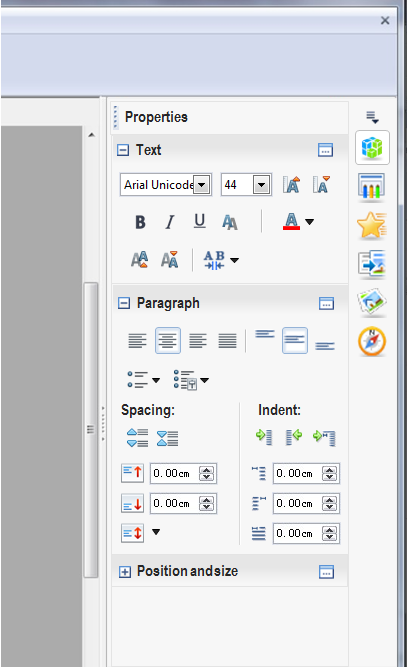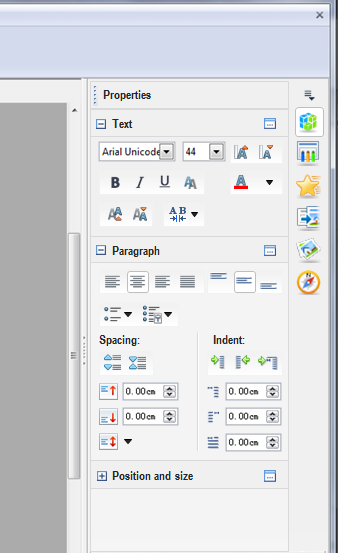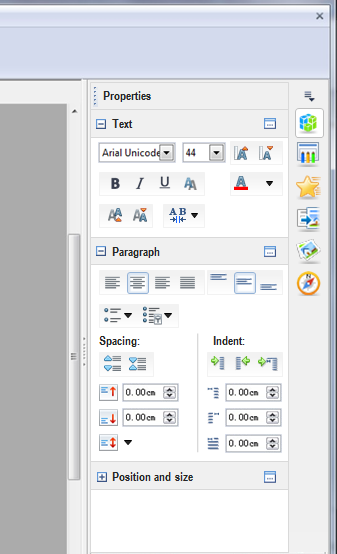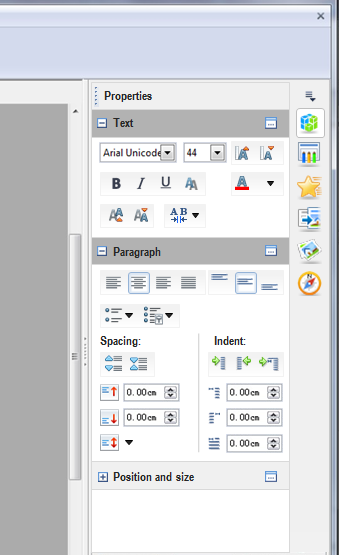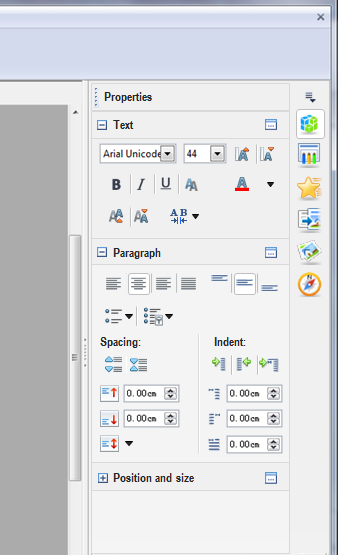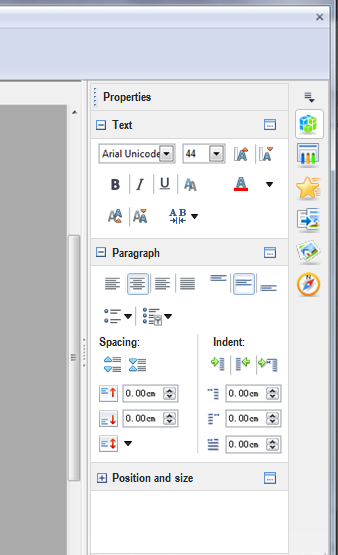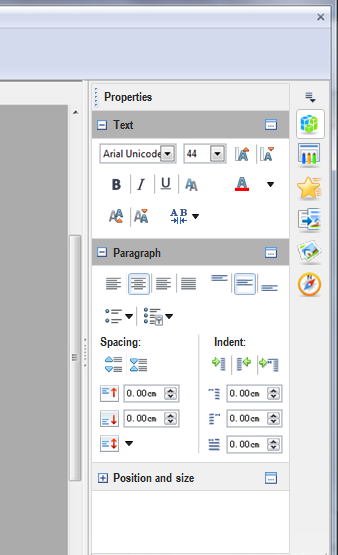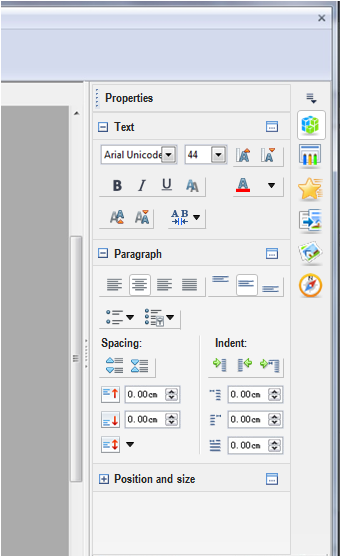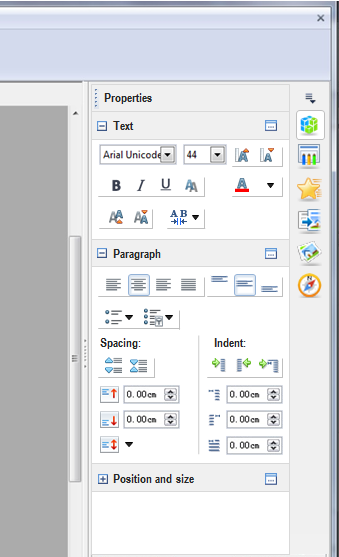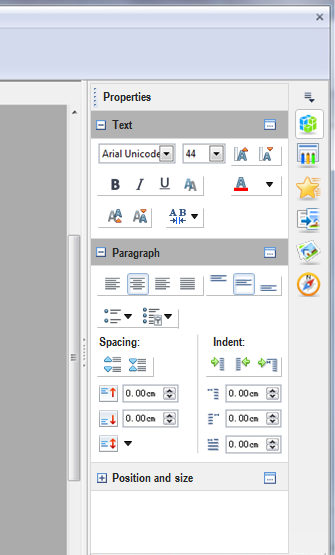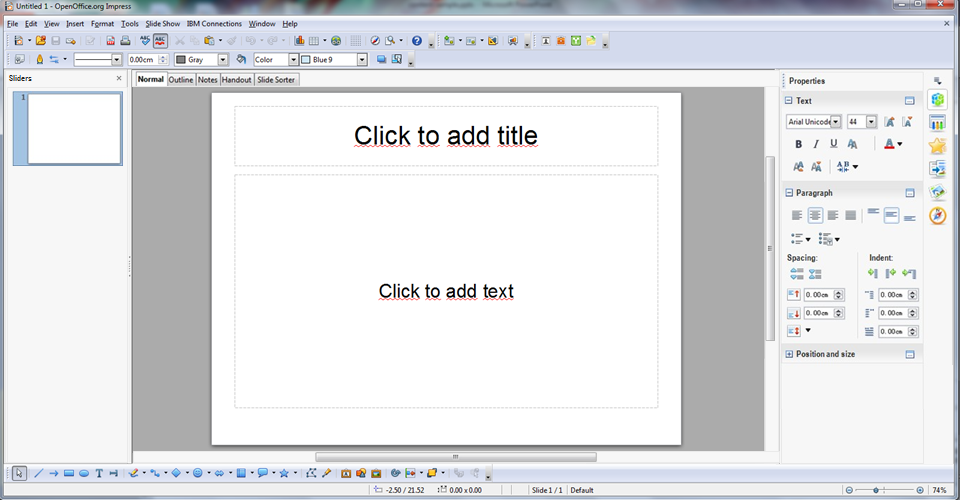Difference between revisions of "AOO UX Design Exploration - Task Pane Content Panel - User Interface Design Proposals"
From Apache OpenOffice Wiki
(→Task Pane Content Panel - UX Design propoals) |
(→Task Pane Content Panel - UX Design propoals) |
||
| Line 37: | Line 37: | ||
| [[File:AOO 40 Sidebar Option 9.png]] | | [[File:AOO 40 Sidebar Option 9.png]] | ||
|} | |} | ||
| + | |||
| + | Option 10:Gradient section title + Light grey panel + Simple line separators<br /> | ||
| + | [[File:Option 10.png]]<br /> | ||
| + | |||
| + | Screenshots of Presentation editor with option 10<br /> | ||
| + | [[File:Screenshots of Presentation editor with proposal 10.png]] | ||
Revision as of 07:52, 21 February 2013
Task Pane Content Panel - UX Design propoals
For frame work part, use flat tab option to replace accordion effect.
For content part, create 3 proposals to show the status of ‘Unfolded/Folded’ in Content Panels, and also created 3 proposals for Content panel layouts:
‘Unfolded/folded’ of Content Panel:
Proposal 1. Grey Title + Grey Panel
Proposal 2. Grey Title + White Panel
Proposal 3. Dark Grey Title + White Panel(Consistent with current AOO definitions)
Content panel layouts:
Proposal A. Gradient Color Background
Proposal B. Simple Line as spliter
Proposal C. Emboss effect
To combine these proposals, totally we have 9 options for Content Panel.
Option 10:Gradient section title + Light grey panel + Simple line separators