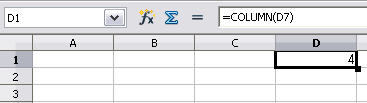Displaying the column number
From Apache OpenOffice Wiki
The printable version is no longer supported and may have rendering errors. Please update your browser bookmarks and please use the default browser print function instead.
In spreadsheets, columns are referred to with letters. You can refer to columns as numbers by using a formula.
To display the column numbers, do the following steps: