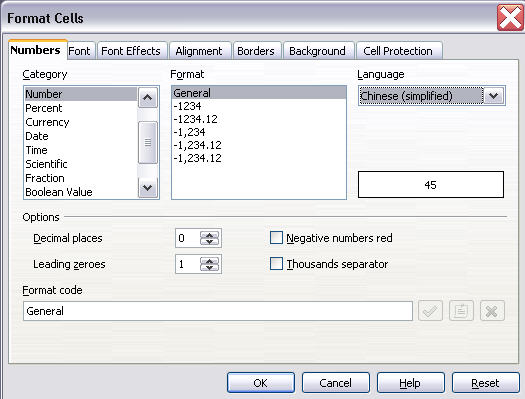Converting Arabic numerals to Chinese numerals
From Apache OpenOffice Wiki
The printable version is no longer supported and may have rendering errors. Please update your browser bookmarks and please use the default browser print function instead.
In spreadsheets, you can convert Arabic numerals to Chinese numerals.
To convert Arabic numerals to Chinese numerals, do the
following steps:
- Select the cells that contain the Arabic numerals to convert.
- Click .
- Click the Numbers tab.
- Select Number in the Category field and Chinese (simplified) in the Language field.
- In the Format code field, enter the format
code for Chinese numeral, and click the Add icon
on the right. You have the following options for the format code:
- [DBNum1]General
- [DBNum2]General
- [DBNum3]General
- Click OK to apply the settings.