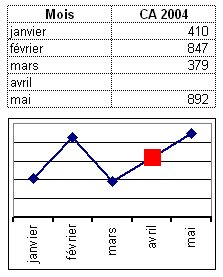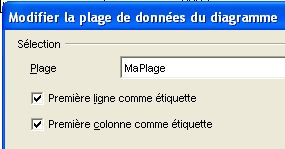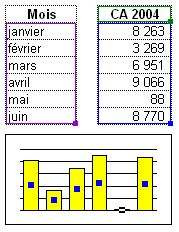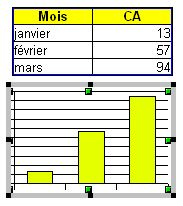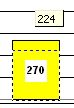Chart2/Range
From Apache OpenOffice Wiki
< Chart2
The printable version is no longer supported and may have rendering errors. Please update your browser bookmarks and please use the default browser print function instead.
This list is based primarily on the List of wished enhancements for Charts.
Draw and interpolate cells
- Mark the interpolated points (missing points) with a different color. In this example, the data from April is missing but the point is created in the chart with a different color.
- covered in http://www.openoffice.org/issues/show_bug.cgi?id=64819
Range names
- If a name is indicated as a data range, this name is replaced in the corresponding range.
- covered in http://www.openoffice.org/issues/show_bug.cgi?id=30288
Discontinued data ranges
- The use of discontinued data range is not user friendly. One have to select the first range, add a « ; » then select the second range. Use of the Ctrl key to allow multiple selection could ease the use of this function.
- covered in http://www.openoffice.org/issues/show_bug.cgi?id=40679
Modify data range
- During data series selection, the range of corresponding cells is highlighted, but it's not possible to modify it.
- covered in http://www.openoffice.org/issues/show_bug.cgi?id=12802
Manually modify the size of a bar chart
- In this example, the size is manually modified, the value decrease from 270 to 224
- covered in http://www.openoffice.org/issues/show_bug.cgi?id=64820
Each data source of a series could be a value list
- For each series, it should be possible to enter a value list (1, 3, 7...) instead of a reference to a data range (A1:A12).
- covered in http://www.openoffice.org/issues/show_bug.cgi?id=64821
Select one, several or all data series
- For example, it's not possible to modify the width of all the lines of the series at one time. It could be relevant to use the Ctrl key to do a multiple selection of series. Use of a stylist or a chart navigator could help here also.
- covered in http://www.openoffice.org/issues/show_bug.cgi?id=64822
Data source from an external source
- Add the possibility to get the chart data from a separated file (linked document). It should be possible to disconnect the target from the data source and in this case, the chart will embed its own data.
- covered in http://www.openoffice.org/issues/show_bug.cgi?id=64823