Documentation/OOoAuthors User Manual/Getting Started/Internet options
From Apache OpenOffice Wiki
| [[{{{PrevPage}}}|< Previous Page
]] |
[[{{{NextPage}}}|Next Page
>]] |
Internet options
Use the Internet Options pages to define search engines and save proxy settings for use with OpenOffice.org.
If you are using a Netscape or Mozilla browser (such as Firefox), you can enable the Mozilla Plug-in so you can open OOo files in your browser, print them, save them, and work with them in other ways.
If you are using a Unix or Linux based operating system (including Mac OS X), an additional page of E-mail options is available, where you can specify the e-mail program to use when you send the current document as e-mail.
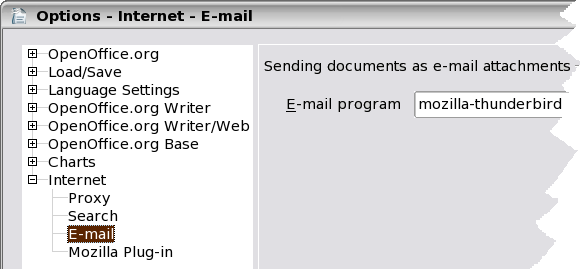
Internet options, showing E-mail page available to Linux users