JA/Marketing/NewFeatures/3.3
このページではhttp://www.openoffice.org/dev_docs/features/3.3/ の日本語訳を行います。 翻訳は、安西と遠藤の2名が担当しました。 http://wiki.services.openoffice.org/wiki/JA/translation/dev_docs/NewFeatures/3.3 からまるまるコピペしてあります。
Productivity Enhancements
機能性と生産力の向上
査読コメント
New Custom Properties Handling
OpenOffice.org allows users to define any number of custom document properties as name/value pairs in the File > Properties dialog. With version 3.3 it is possible to also define DateTime values and values that contain a duration.
新しいカスタムプロパティの設定
OpenOffice.org では、ファイル→プロパティのダイアログで、名前などのような文書のカスタムプロパティを任意に定義でする事ができます。バージョン 3.3 からは、日付の値や期間を含む値を定義できるようになりました。
査読コメント
コメントがあればこちらへどうぞ
Embedding of Standard PDF Fonts
In previous versions, the standard PDF standard fonts (Times, Helvetica, Courier, Symbol and ZapfDingbats) were only embedded into the resulting PDF when the resulting file was of the PDF/A type, since the PDF/A standards requires this. In version 3.3, you can optionally embed these fonts in all PDF documents created by OpenOffice.org to enhance display accuracy in PDF viewers.
標準 PDF フォントの埋め込み
過去のバージョンでは、 PDF/A 形式の仕様に従い、PDF/A 形式のファイルを出力するときのみに、 PDF 標準フォント (Times, Helvetica, Courier, Symbol and ZapfDingbats) を埋め込んでいました。バージョン 3.3 では、 PDF ビューアでの表示をより正確にするために、これらの標準ファイルを全ての PDF ドキュメントに埋め込むことを選択することができるようになります。
査読コメント
- 「これらの標準ファイルを全ての〜」は「これらの標準フォントを全ての〜」の間違いでしょうか。(福原)
New Narrow Font Family
Oracle contributed a narrow font family to the free and open source Liberation font families. Being metrically compatible to the Arial Narrow font, widely used on Microsoft Windows systems, this font family now completes the Liberation family and delivers a compatible and free set of fonts available on all platforms.
新しい Narrow フォントファミリー
Oracle は、無料でオープンソースの Liberation フォントファミリーに、 narrow フォントファミリーを提供しました。このフォントは、Microsoft Windows システムで広く使用されている Arial Narrow フォントと互換性があります。そのため、全てのプラットフォームで互換性のある無料のフォントを使うことができるようになります。
査読コメント
- New Narrow というのは、フォント名であるとの指摘を受けたのですが、本当がどうか裏が取れてません。(遠藤)
- Font family という語をどう訳せばいいかよくわかりませんでした。(遠藤)
- Font family -> フォントファミリーでよさそう(木津さんからの情報)
Increased Document Protection in Writer and Calc
OpenOffice.org Writer and Calc now allow two levels of document protection. As before, you can save a document with a password that prevents unauthorized users to read the content. Now you can also set a password to protect a document against unwanted changes.
This way, you can make the content of a document available for reading to a selected group of people, and for reading and editing to a different group. This behaviour is now compatible with Microsoft Word and Excel file protection.
Writer と Calc でのドキュメント保護の強化
OpenOffice.org Writer と Calc では、 2 つのレベルでドキュメントを保護できるようになりました。以前のように、パスワードをつけて保存することで、許可されてないユーザーがドキュメントを読むことを防ぐことができます。これからは、望まれない文書の変更を防ぐために、パスワードを設定することもできるようになります。
そのため、あなたはドキュメントの内容を特定の人のみが閲覧できるように設定することができます。さらに、閲覧するグループと編集するグループを別々に設定することができるようにもなります。これにより、ファイル保護機能は Microsoft Word や Excel と互換性を持ちました。
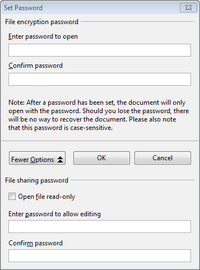
査読コメント
- 第2パラグラフの内容がしっくりこない気がします。以下参考程度に訳してみました。(福原)
「これにより、ドキュメントの内容をあるグループには閲覧のみ可能にしたり、また別のグループには閲覧と変更を可能にしたりすることができます。これはMicrosoft Word や Excelのファイル保護機能に準拠した挙動となります。」
Automatic Decimals Digits for "General" format in Calc
In OpenOffice.org Calc, numbers formatted with the "General" number format will display as many decimal digits as required. In former versions, a maximum of 2 decimal digits were displayed with the "General" number format.
Calc の「標準」書式での自動小数点位取り
OpenOffice.org Calc で「標準」書式を利用する際に、必要な分の小数点の位取りで数字を表示できるようになりました。以前のバージョンでは、「標準」書式では小数点 2 桁までしか数字を表示することができませんでした。
査読コメント
1 Million Rows in a Spreadsheet
OpenOffice.org Calc spreadsheets now support 1,048,576 (1 Million) rows instead of 65,536 rows.
100万行扱うことのできる表計算ドキュメント
OpenOffice.org Calc で扱うことのできる表計算ドキュメントの行数が、65,536 行から 1,048,576 (およそ100万) 行に増えました。
査読コメント
New Options for CSV (Comma Separated Value) Import in Calc
Two new options are available when importing CSV files that contain data separated by specific characters.
These options determine whether quoted data will always be imported as text, and whether OpenOffice.org Calc will automatically detect all number formats, including special number formats such as dates, time, and scientific notation. The detection depends on the language settings.
Calc での CSV (コンマ区切り数値) インポート時の新しいオプション
特定の文字で区切られたデータが含まれている CSV ファイルをインポートする際に、新しく 2 つのオプションが利用できるようになりました。
これらのオプションにより、引用符で囲まれたデータをテキストとしてインポートするかどうかや、日付、時間や科学表記といった特別な書式を含む数字の書式を OpenOffice.org Calc が自動的に検出するかどうかを設定することができるようになります。検出機能は、使用する言語の設定に依存します。
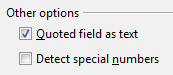
査読コメント
Insert Drawing Objects in Charts
The Chart functionality is enhanced and now supports drawing objects. The drawing toolbar allows to insert simple shapes such as lines, rectangles and text objects and even complex shapes such as cubes, symbols, block arrows, flowcharts and stars. The drawing objects can be edited by several dialogs which can be opened via the context menu. Also the font and formatting of text objects can be changed.
For further details of this new feature please see the GullFOSS blog article.
グラフへの図形の挿入
グラフの機能が強化され、図形を挿入することができるようになりました。 描画ツールバーを使うことで、グラフに図形を挿入することができます。 線、四角形、文字などの簡単なものだけでなく、立方体、記号、ブロック矢印、フローチャートや星形などの、複雑な図形を使うことができます。図形オブジェクトは、コンテキストメニューから開くことのできるダイアログボックスで編集することができます。また、テキストオブジェクトのフォントと書式も変更することができます。
この新機能についての詳細な情報については、 GullFOSS blog article の記事 (英語) をご覧ください。
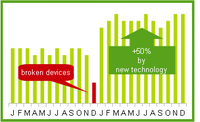
査読コメント
Hierarchical Axis Labels for Charts
If the categories in charts that get their data from spreadsheet span multiple rows and multiple columns, the direction of the first data series is detected. If the data for the first series comes from rows, the categories are split into multiple rows. Otherwise the categories are split into multiple columns. The split categories are then applied as different hierarchical labels at the x-axis.

For charts with own data (typically used in Impress or Writer), there is a new icon to add text columns, which then will be used for the different levels in the x-axis labels.
For further details of this new feature please see the GullFOSS blog article.
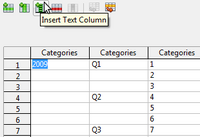
グラフでの階層的な軸ラベル
表計算シートの複数の列や行からデータを得るようなグラフでは、最初の連続なデータの向きが検出されます。 もし、最初の連続なデータが列になっているのであれば、カテゴリーは複数の列に分離されます。 その他の場合は、カテゴリーは複数の行へ分離されます。 分離されたカテゴリーは、横軸上にある別々の階層的なラベルとして適用されます。
Improved Slide Layout Handling in Impress
Handling of slide layouts in presentations is vastly improved. The content type of slide sections is now defined directly on the slide by clicking on one of the four content type icons: table, chart, picture, or movie, or entering text directly.
This reduces the number of slide layout varieties making the layout selection much clearer. In addition, you can now also assign layouts to slides and create new slides with a specific layout using the toolbar. One new toolbar element is used to add a new slide (or duplicate the currently selected slide).
A similar toolbar element is used to assign a layout to the currently selected slide, or reset the layout to the assigned layout after making changes.
Impress でのスライドレイアウト設定の改良
プレゼンテーションでのスライドレイアウトの設定が大きく改良されました。スライドの内容の種類を、直接 4 つのアイコン (表、グラフ、図、動画) をクリックしたり、直接文字を入力したりすることで選択することができるようになりました。
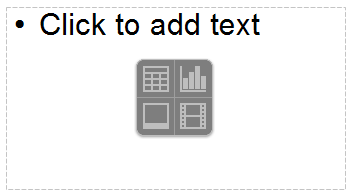
スライドレイアウトの種類を減らすことで、レイアウトの選択をよりわかりやすくすることができました。加えて、ツールバーを使うことでスライドにレイアウトを割り当てたり、特定のレイアウトで新しいスライドを作成することができるようになります。新しいツールバーは、新しいスライドを追加したり、現在選択されているスライドをコピーするために使われます。
類似のツールバーは、現在選択されているスライドのレイアウトを割り当てたり、変更後にスライドのレイアウトをリセットするために使われます。
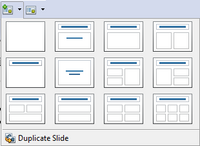
査読コメント
Manual Setting for Primary Key Support for Databases
When connecting to a database via an ODBC, JDBC, or ADO driver, Base used to apply a heuristic method to determine whether the database supports primary keys. In some cases, this heuristic method failed. Therefore, version 3.3 introduces an explicit option to declare primary key support. When this setting is enabled, Base will always assume that the database supports primary keys, regardless of the result of the heuristic analysis.
データベースでの主キーの手動設定に対応
ODBC、 JDBC や ADO ドライバーを使ってデータベースに接続する際に、データベースが主キーに対応しているかどうかを、総当たり法で判断していました。しかし、ある場合では総当たり法が失敗することがありました。そのため、バージョン 3.3 では主キーの対応について明確に設定できるオプションを用意しました。この設定が有効になっている場合には、Base は総当たり解析の結果に関係なく、データベースが主キーに対応していると仮定します。
査読コメント
Support of Read-Only Database Registrations
In OpenOffice.org, database registrations are stored in the application configuration files. Therefore, it is possible to deploy additional configuration fragments containing additional registrations. If those configuration fragments are declared as read-only (by using the usual configuration mechanisms for this), OpenOffice.org now blocks modifications (editions, removal) of the corresponding registration entry.
読み込み専用のデータベース登録への対応
OpenOffice.org では、データベースの登録情報はアプリケーションの設定ファイルに格納されています。そのため、追加の登録情報を含む追加の登録情報の断片を配置させることができます。もし、これらの登録情報の断片が (通常の設定機構で) 読み込み専用として宣言されているならば、OpenOffice.org は、対応する登録ファイルの追加や削除などの変更をブロックします。
査読コメント
New Math Command 'nospace'
It will now be possible to explicitly remove the small horizontal space that always gets applied between two elements. The syntax is nospace { el1 el2 ... }
Math の新しい「nospace」コマンド
常に 2 つの要素の間に適用されていた水平方向のスペースを、明示的に削除することができるようになりました。文法は、 nospace { el1 el2 ... } です。
査読コメント
Usability and Interface
使いやすさとインターフェース
Common Search Toolbar
Usage data indicated that a large portion of OpenOffice.org users want to quickly search inside a document's text. This is now possible using the new "Find" toolbar containing a search field, and a next and previous button.
共通検索ツールバー
これまでの利用データによれば、OpenOffice.org ユーザーの多くが、文書の文字テキスト内をすばやく検索したいと望んでいました。 今回、これを可能にしたのが、新しい「検索」ツールバーです。検索文字列フィールドと、「次を検索」、「前を検索」のボタンがあります。

査読コメント
- 一般検索ではなく、共通検索にした方がわかりやすいと思います。(遠藤)
- 節タイトルを「一般検索ツールバー」から「共通検索ツールバー」に更新しました。(安西)
New Easier to Use Print Interface
The print dialog has been completely revamped in OpenOffice.org 3.3 to allow for a more efficient and usable printing experience.
An integrated preview is available to show the appearance of the document to be printed, and all relevant settings can be made from within this one dialog, including number of pages, collation settings, document objects to print or hide, page order, print multiple pages, and much more.
For further details of this new feature please see the GullFOSS blog article.
印刷機能を使いやすく刷新
OpenOffice.org 3.3 では、印刷ダイアログが徹底的に改良され、さらに効率よく便利に印刷できるようになりました。
統合的なプレビュー画面によって、印刷しようとする文書の体裁を表示できます。そして同一のダイアログの中で、印刷部数、ページぞろえ、オブジェクトを印刷するか隠すか、ページの印刷順序、シート内に印刷するページ数をはじめ、すべての関連設定ができます。
この新機能の詳細は 、GullFOSS ブログの記事 (英語) を参照してください。

査読コメント
More Options for Changing Case
With version 3.3, you have more options for changing the case of a selected text portion. Apart from toggling uppercase and lowercase, you can now set the case to sentence case (first letter capitalized), capitalize every word, or invert the current case.
大文字、小文字の使い分け選択肢が増加
OpenOffice.org 3.3 では、文字テキストの選択範囲内で大文字、小文字を使い分ける選択肢が増えました。 大文字か小文字かを切り替えるだけでなく、文頭を大文字、すべての語頭を大文字、または現在の大小文字を反転といった設定ができます。
査読コメント
Redesign of Thesaurus
The thesaurus dialog has been redesigned for better usability. In addition, a new "Synonyms" sub menu in the default context menu allows you to select a synonym for the currently selected word right away.
The thesaurus dialog has been redesigned for better usability. In addition, a new "Synonyms" sub menu in the default context menu allows you to select a synonym for the currently selected word right away.
シソーラス (類義語辞典) を再設計
シソーラス (類義語辞典) ダイアログが再設計され、使いやすくなりました。 また、標準のコンテキストメニューに新しく「同義語」サブメニューが表示され、選択している単語の同義語をその場で選べるようになりました。
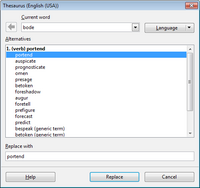
査読コメント
Resetting Text to the Default Language in Writer
You can now reset the language of text back to the default language using the language status bar or the Tools > Language menu.
Writer でテキストを標準の言語設定に戻す
言語ステータスバーを使うか、メニューから「ツール」 > 「言語」を選択することで、文書テキストで使う言語を標準の言語設定に戻すことができるようになりました。
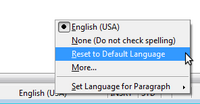
査読コメント
Text Rendering of Form Controls in Writer
Form controls in text documents now render their text the same way the document itself does, thus making the appearance of controls as part of a text flow much more seamless and consistent.
Writer フォームコントロールでのテキストレンダリング
テキスト文書内のフォームコントロールの文字が、その文書自体と同じようにレンダリングできるようになりました。これにより、フォームコントロールの見かけをテキストフローの一部として飛躍的に、途切れないよう安定させました。
査読コメント
Changed Defaults for Charts
Several defaults have changed for OpenOffice.org charts: larger size, larger font size, no black borders, better 3D look and more.
表の標準設定を変更
OpenOffice.org で作れる表の標準設定が一部変更されました。例えば、これまでより大きい表や大きいフォント、黒い枠線のない表、洗練された 3D 効果などです。
査読コメント
Colored Sheet Tabs in Calc
Each sheet in an OpenOffice.org Calc document can now be assigned a color for its tab in the Sheet tabs area at the bottom left of the window.
Calc シートのタブが色付け可能に
OpenOffice.org の Calc ドキュメントでは、ウィンドウの左下にあるシートタブ区画内で、各シートのタブに色を付けられるようになりました。
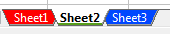
査読コメント
Adapt to Marked Selection for Filter Area in Calc
In OpenOffice.org Calc, a selection is now shrunk to the actually used data columns when enabling a filter (AutoFilter, StandardFilter, AdvancedFilter).
Users can select an entire row by clicking on a row header and expect a filter to operate on the data below the selected row. If one single row is selected the selection is shrunk to the actually used data columns and then expanded over all contiguous data rows below. Selecting only a portion of a row behaves similar by expanding the selected columns over the data rows. An area selected, e.g. more than one entire row, is shrunk to the actual used data columns.
Calc フィルタのデータ選択機能を強化
OpenOffice.org の Calc では、フィルタ (「オートフィルタ」、「検索フィルタ」、「特殊フィルタ」) を使うときに選択する範囲を、データのある列に絞りこめるようになりました。
すべての行を選択するには先頭行をクリックして指定すると、その行より下にあるデータが、フィルタの対象になります。 1 行だけが選択された場合、選択範囲はデータのある列に絞られてから、その下に続く列のデータも対象に広がります。 行の一部だけを選択しても同じように、データのある行の範囲で、選択される列の対象が広がります。 選択された領域が、例えば 1 行以上であれば、データのある列だけが対象に絞られます。
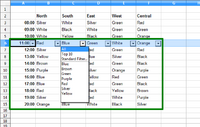
査読コメント
Sort Dialog for DataPilot in Calc
The DataPilot (sometimes known as Pivot Table) now supports a convenient way of sorting and filtering entries using a special popup window.
For further details of this new feature please see the GullFOSS blog article.
Calc データパイロットで使える並べ替えダイアログ
データパイロット (ピボットテーブルとしても知られています) では、専用のポップアップウィンドウを使うことで、データの並べ替え (ソート) やフィルター処理が便利にできるようになりました。
この新機能の詳細は 、GullFOSS ブログの記事 (英語) を参照してください。
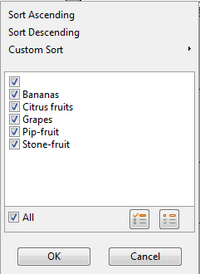
査読コメント
Display Custom Names for DataPilot Fields, Items and Totals in Calc
DataPilot fields, items and totals can now be assigned custom display names by typing into the corresponding cell in the DataPilot table.
Calc データパイロットでフィールド、項目、集計欄に任意の表示名を表示
データパイロットのフィールド、項目、集計の欄に、任意の表示名をつけられるようになりました。データパイロットのテーブル内で、あてはまるセルに入力すればできます。
査読コメント
Internationalization
多言語対応
Additional Locale Data
Arabic (Algeria) [ar-DZ], Bafia (Cameroon) [ksf-CM], Bushi (Mayotte) [buc-YT], Campidanese (Sardinia) [sro-IT], Gallurese (Sardinia) [sdn-IT], Gikuyu (Kenya) [ki-KE], Latgalian (Latvia) [ltg-LV], Logudorese (Sardinia) [src-IT], Maithili (India) [mai-IN], Malagasy Plateau (Madagascar) [plt-MG], Maore (Mayotte) [swb-YT], Papiamentu (Netherlands Antilles) [pap-AN], Rusyn (Slovakia) [rue-SK], Rusyn (Ukraine) [rue-UA], Sassarese (Sardinia)[sdc-IT], Sorbian, Tahitian (French Polynesia) [ty-PF], Upper Sorbian (Germany) [hsb-DE], Yoruba (Nigeria) [yo-NG]
追加された言語と地域の設定
アラビア語 (アルジェリア) [ar-DZ]、バフィア語 (カメルーン) [ksf-CM]、ブシ語 (マヨット島) [buc-YT]、カンピダーノ・サルデーニャ語 (サルデーニャ) [sro-IT]、ガッルーラ・サルデーニャ語 (サルデーニャ) [sdn-IT]、キクユ語 (ケニア) [ki-KE]、ラトビア語 (ラトビア) [ltg-LV]、ログドレーゼ・サルデーニャ語 (サルデーニャ) [src-IT]、マイティリー語 (インド) [mai-IN]、プラトー・マダガスカル語 (マダガスカル) [plt-MG]、マオレ・コモロ語 (マヨット島) [swb-YT]、パピアメント語 (オランダ領アンティル諸島) [pap-AN]、ルシン語 (スロバキア) [rue-SK]、ルシン語 (ウクライナ) [rue-UA]、サッサリ・サルデーニャ語 (サルデーニャ)[sdc-IT]、ソルブ語、タヒチ語 (フランス領ポリネシア) [ty-PF]、上ソルブ語 (ドイツ) [hsb-DE]、ヨルバ語 (ナイジェリア) [yo-NG]
査読コメント
Developer Features and Extensibility
技術的な特徴と拡張性
Grid Control Enhancements
The grid control now accepts additional data types like numbers or images. The XGridDatamodel method
addRow(string headerName, sequence<string> data)has changed to
addRow(string headerName, sequence<any> data)You can now control the appearance of a grid control using additional parameters for horizontal and vertical alignment, row background colors, line colors, and text colors For more information and examples, see the OpenOffice.org Wiki pages.
グリッドコントロールの強化
グリッドコントロールで、数字や画像などの追加のデータ型を扱うことができるようになりました。X 軸グリッドデータモデルのメソッドである
addRow(string headerName, sequence<string> data) は、
addRow(string headerName, sequence<any> data) に変わりました。水平または垂直位置、列の背景色、線の色や文字の色といった追加のパラメータを使って、グリッド線の外観を制御することができます。詳細な情報と使用例については、 OpenOffice.org の Wiki ページをご覧ください。
査読コメント
- グリッドコントロール = グリッド線? (遠藤)
- メソッドのあたりをどう訳すかがうまく思い浮かびません。(遠藤)
- 結論: グリッドコントロールでおk (遠藤)
New MetaData Node for Database
You can now define a new property in a database driver's xcu file. This is enabled by default for MySQL (JDBC) and ADO (including Microsoft Access) drivers. The property is defined in the MetaData section.
<node oor:name="SupportsColumnDescription" oor:op="replace"> <prop oor:name="Value" oor:type="xs:boolean"> <value>true</value> </prop> </node>
When this property is enabled, the table designer will display the column description beside the normal description which is used as help text.
データベースの新しいメタデータノード
データベースドライバの xcu ファイルに、新しい属性を定義できるようになりました。この機能は、MySQL (JDBC) と ADO (Microsoft Access を含む) のドライバーで、標準で有効になります。この属性は、メタデータセクションで定義することができます。
<node oor:name="SupportsColumnDescription" oor:op="replace"> <prop oor:name="Value" oor:type="xs:boolean"> <value>true</value> </prop> </node>
この属性が有効になっていると、テーブルデザイナーは行についての記述を、ヘルプテキストとして使われている通常の記述の下部に表示します。
査読コメント
Extending Database Drivers Using Extensions
Some database drivers do not support special features like altering view definitions or adding/dropping table keys. Starting with OpenOffice.org 3.3, the corresponding interfaces can be implemented by an extension:
com.sun.star.sdb.tools.XViewAccess
com.sun.star.sdb.tools.XTableRename
com.sun.star.sdb.tools.XTableAlteration
com.sun.star.sdb.tools.XKeyAlteration
com.sun.star.sdb.tools.XIndexAlteration
For more details on the implementation of this feature, please see the corresponding section in the OpenOffice.org Developer's Guide.
拡張機能を利用したデータベースドライバーの追加
データベースドライバーの中には、ビューの定義の変更やテーブルのキーの追加や削除に対応していない物があります。OpenOffice.org 3.3 からは、次に挙げるインターフェイスを拡張機能で実装することができます。
com.sun.star.sdb.tools.XViewAccess
com.sun.star.sdb.tools.XTableRename
com.sun.star.sdb.tools.XTableAlteration
com.sun.star.sdb.tools.XKeyAlteration
com.sun.star.sdb.tools.XIndexAlteration
この機能の実装についての詳細な情報については、 OpenOffice.org Developer's Guide の該当するセクションをご覧ください。