Magellan
(Smart Navigator)
In View of the Renaissance Project for Renewing the Appearance of Sun StarOffice/OpenOffice I overworked an older idea of mine and called it Magellan.
As addition to traditional menus, tool bars, task panes, etc. it should allow the fast navigation inside the software with minimal knowledge and efforts. Therefore it is complete operable by the arrow keys on keyboard (up,down,left,right) which are for most people intuitive usable and selection with the return key (also ope ratable with mouse, joystick, limited keyboard, gok devices or alternative accessibility devices etc.). Also you can use rotatory the navigator, the tool bars, menus and in between the navigator again. As fifth possibility you can undo the chosen action easily.
The navigator shows only the four most probable choices for the user, the first choice is preselected and can be chosen by just pushing the return key. The Office will contain an User Tracking Software, which will track every move of the User, if it hasn't been switched off. This information should be taken and ranged from the navigator to create a selves learning best choices database. As many user use to do the same things over and over again or search for things they have done before, the limitation of choices can get an advantage. Also it is imaginable to let the user create his own best choice doc, a how to doc or example for the docu or use the tool as an individual wizard.
An expanded functionality you get over the switching on of 'change mode' (chMod), which gives you four navigation 'support functions' like the next four choices if your action is not shown, a help for the navigator, a palette of selfe(s) created or downloaded best choice docs or the possibility to change the appearance of the navigator in size, look and behavior.
This kind of navigation can also be used for other software like in portable apps like blackberries, pda, mobiles, televisions etc. under the perception that the choices are probably better, the smaller the software (and it's function set) is and the navigation supports small keyboards or other inputting methods like joystick, trackballs etc..
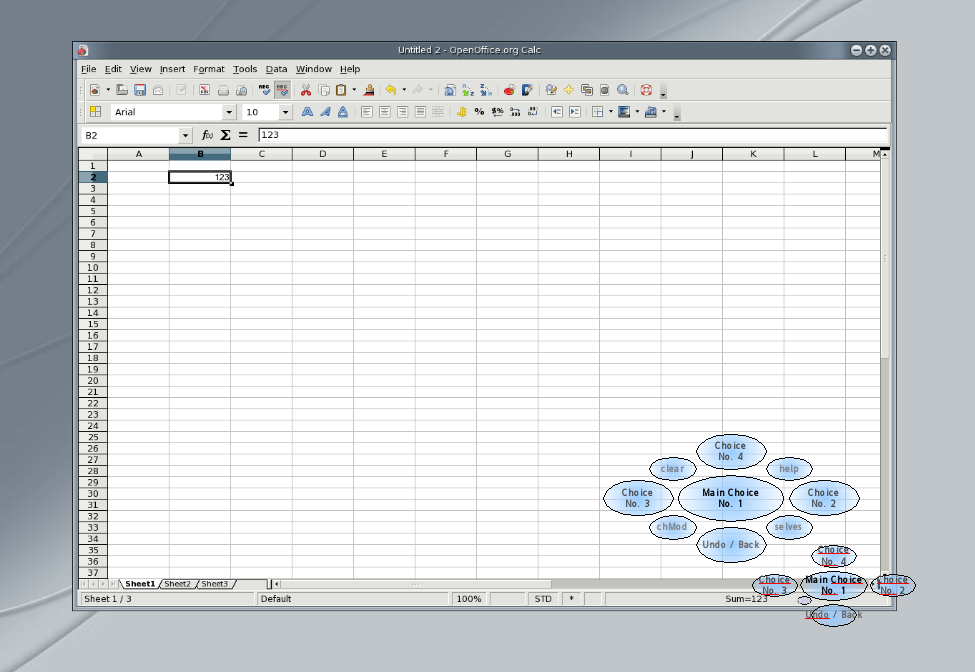
General Concept
fast navigation
accessibility (4/5-key solution)
usuability (intuitive navigation)
choice between few possibilities (reduce to the max)
selfelearning
addition to menue/toolbars
new/interresting/cool
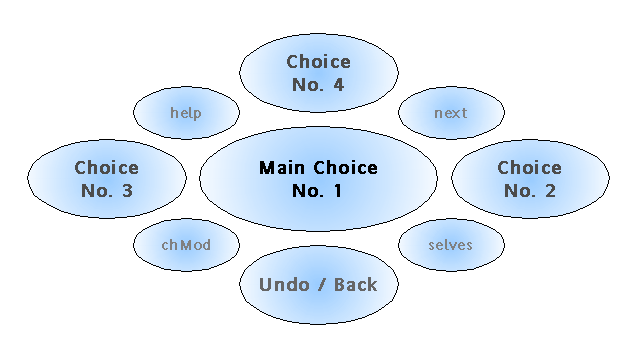
4(5)-key solution or mouse klicking
Intuitive travelling with arrow keys
Confirm choice with 'return'
Best choice preselected and selectable with one key
predefined 4 best choices
(outcomes from tracking tooling)
Learning & create personal ranking
Self defined choice palettes