Creating headers and footers
From Apache OpenOffice Wiki
A header is an area that appears at the top of a page. A footer appears at the bottom of the page. Information, such as page numbers inserted into a header or footer, displays on every page of the document with that page style.
To insert a header, click Insert > Header > Default (or the page style, if not Default) as shown below.
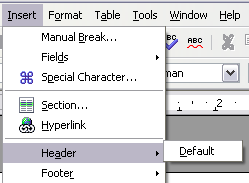
Inserting headers and footers.
Other information such as document titles and chapter titles is often put into the header or footer. These items are best added as fields. That way, if something changes, the headers and footers are updated automatically. Here is one common example.
To insert the document title into the header:
- Click File > Properties > Description and enter a title for your document.
- Add a header (Insert > Header > Default).
- Place the cursor in the header part of the page.
- Select Insert > Fields > Title. The title should appear on a gray background (which does not show when printed and can be turned off).
- To change the title for the whole document, go back to File > Properties > Description.