Documentation/OOoAuthors User Manual/Getting Started/Working with the Gallery
This is Chapter 14 of Getting Started with OpenOffice.org 2.x (Third edition), produced by the OOoAuthors group. A PDF of this chapter is available from the OOoAuthors Guides page at OpenOffice.org.
What is the Gallery?
The Gallery contains objects (graphics and sounds) that you can insert into your documents. The Gallery is available in all components of OpenOffice.org.
To open the Gallery, choose Tools > Gallery, or click the Gallery icon ![]() . If the Gallery is open, these choices close it.
. If the Gallery is open, these choices close it.
Graphics in the Gallery are grouped by themes, such as Bullets, Rulers, and 3D Effects. You can create other groups or “themes" as you wish.
The box on the left of the gallery window lists the available themes. Click on a theme to see its graphics displayed in the Gallery window.
Figures 1 and 2 show two views of themes supplied with OpenOffice.org.
You have the option of Icon View or Detailed View for the Gallery, and you can hide or show the Gallery by clicking on the Hide button (circled in Figure 1).
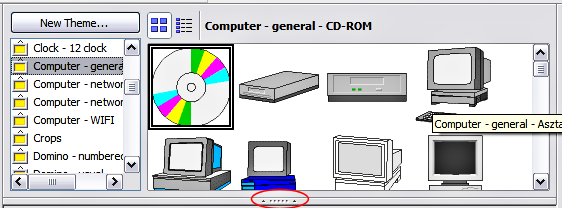
Figure 1: Icon view of one theme in the Gallery, with Hide button circled.
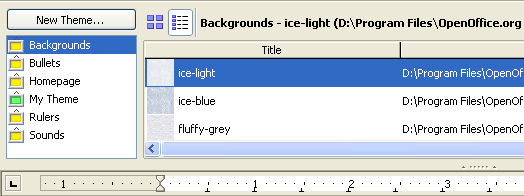
Figure 2: Detailed view of a theme in the Gallery.
| Content on this page is licensed under the Creative Common Attribution 3.0 license (CC-BY). |