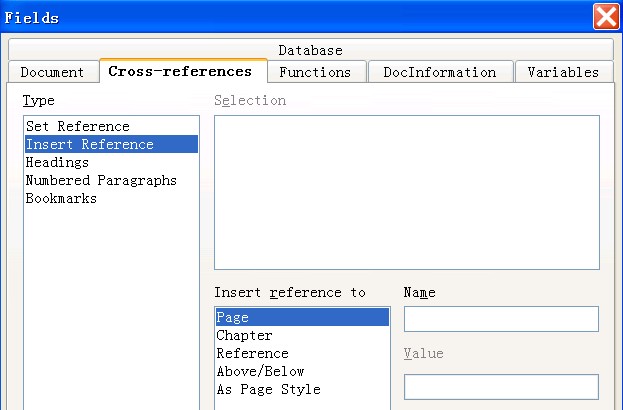Difference between revisions of "Creating cross-references in documents"
From Apache OpenOffice Wiki
| Line 1: | Line 1: | ||
| − | <div class="body taskbody"><p class="shortdesc">In documents, you can create cross-references that allow | + | <div class="body taskbody"><p class="shortdesc">In documents, you can create cross-references that allow you to jump to specific text passages and objects in a document. A cross-reference consists of a target and a reference that are inserted as fields in the document.</p> |
| − | you to jump to specific text passages and objects in a document. A | ||
| − | cross-reference consists of a target and a reference that are inserted | ||
| − | as fields in the document.</p> | ||
<div class="section context">To create a cross-reference, perform the following steps:</div> | <div class="section context">To create a cross-reference, perform the following steps:</div> | ||
<ol class="ol steps"><li class="li step stepexpand"><span class="ph cmd">Click to place the cursor where you want to insert the | <ol class="ol steps"><li class="li step stepexpand"><span class="ph cmd">Click to place the cursor where you want to insert the | ||
Revision as of 02:39, 29 May 2012
In documents, you can create cross-references that allow you to jump to specific text passages and objects in a document. A cross-reference consists of a target and a reference that are inserted as fields in the document.
To create a cross-reference, perform the following steps: