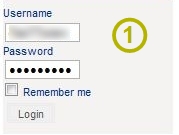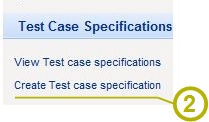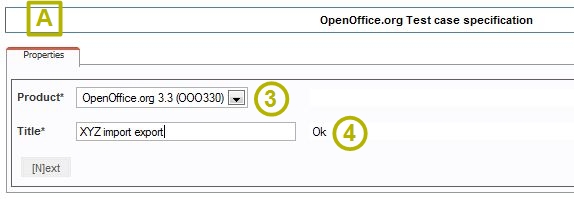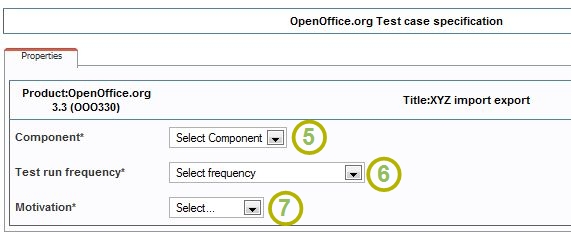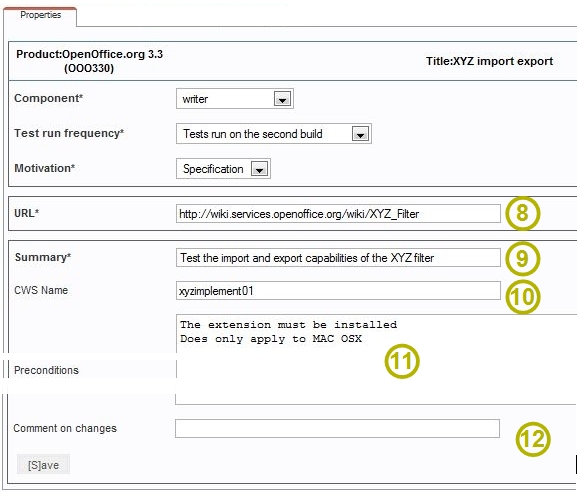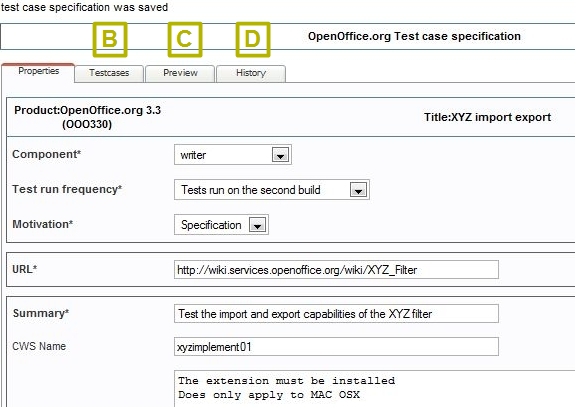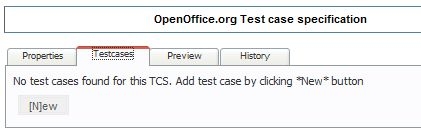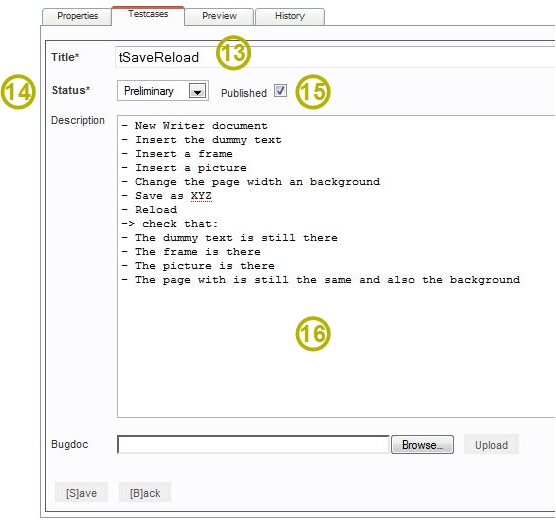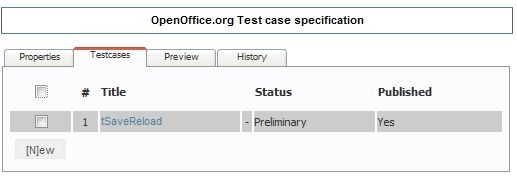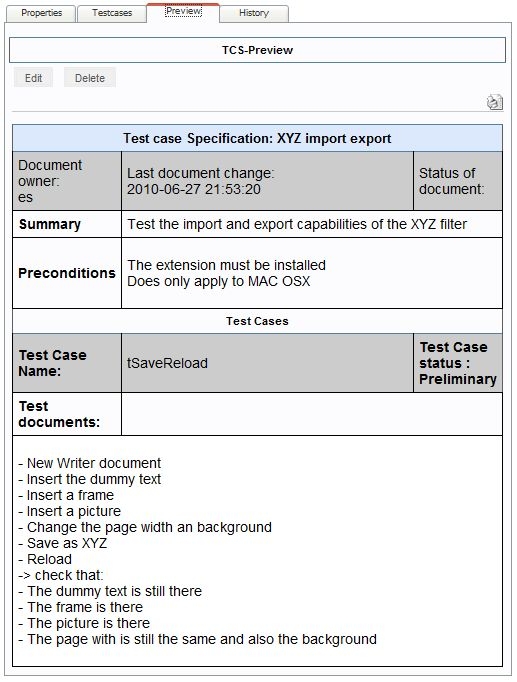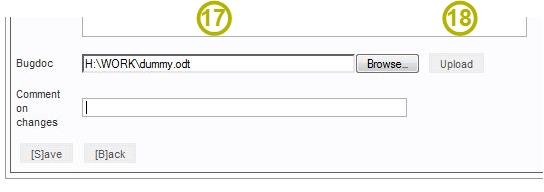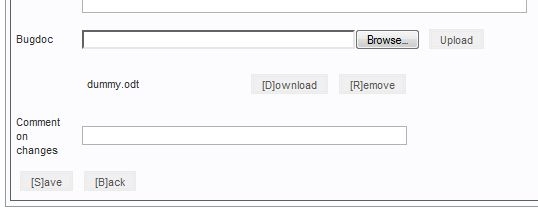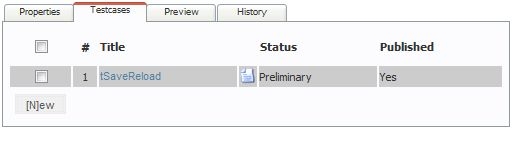Difference between revisions of "QUASTEe TCS Tool Tutorial"
From Apache OpenOffice Wiki
m (→Add TCs) |
|||
| Line 39: | Line 39: | ||
== Upload Test Documents == | == Upload Test Documents == | ||
| + | |||
| + | [[Image:11_TC_testdoc_upload.JPG]] | ||
| + | |||
| + | [[Image:12_TC_testdoc_uploaded.JPG]] | ||
| + | |||
| + | [[Image:13_TC_preview_testdoc.JPG]] | ||
== Delete TCs == | == Delete TCs == | ||
Revision as of 08:06, 28 June 2010
Definitions: Test Case Specification (TCS)
How to create and edit a new TCS
Login and Create
- First you have to lo in. Have a look at the navigation bar on right side of the page (1).
- Then click on
Create Test case specification(2) in the navigation bar on left side of the page.
Define the Properties of the TCS
- First define the Properties [A] of the TCS using two fields:
- (3) Product:
- (4) Title: