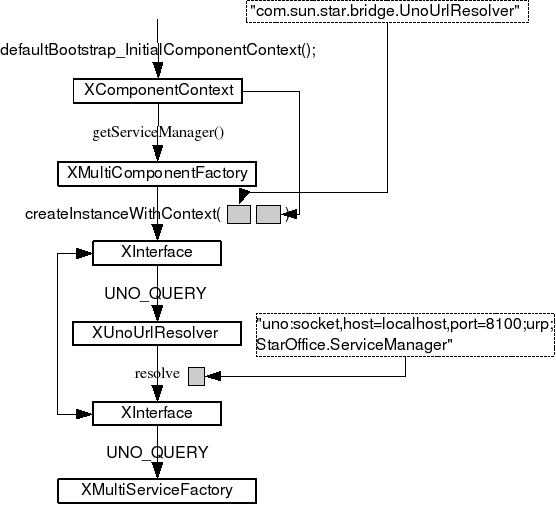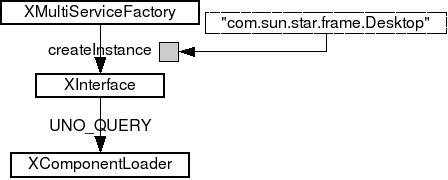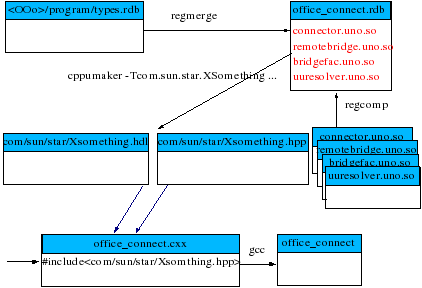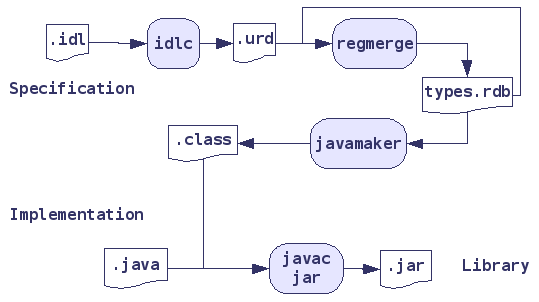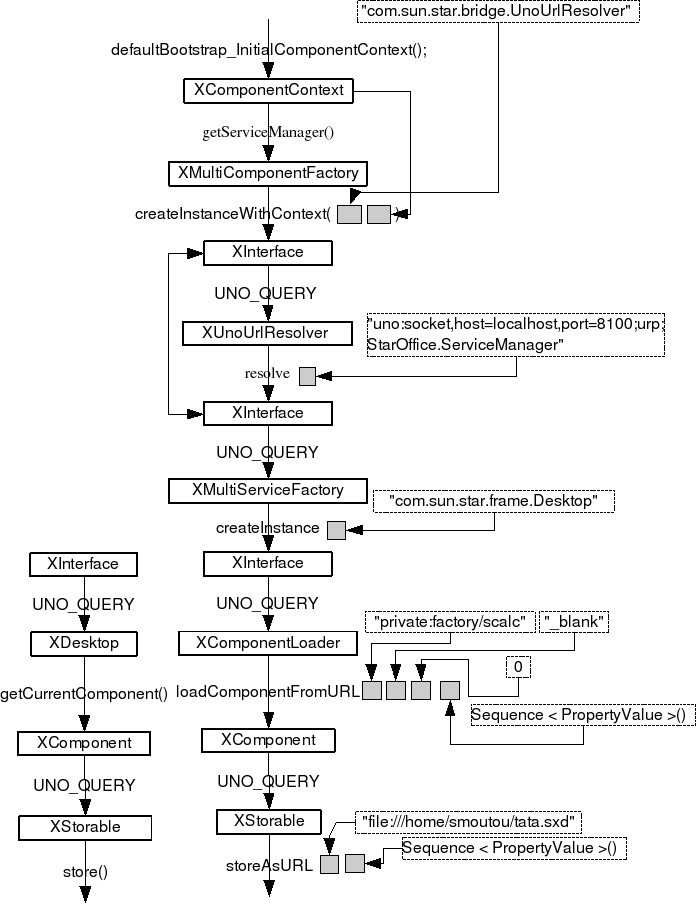Difference between revisions of "UNO automation with a binary (executable)"
| (One intermediate revision by the same user not shown) | |||
| Line 49: | Line 49: | ||
</pre> | </pre> | ||
}} | }} | ||
| − | We first start our discussion from this example. Later on, we will provide another starting code. All listings we will give below are to be added | + | We first start our discussion from this example. Later on, we will provide another starting code. All listings we will give below are to be added to this example. Where ? It's shown here : |
<syntaxhighlight lang="cpp"> | <syntaxhighlight lang="cpp"> | ||
// Listing 1 Our first Connection | // Listing 1 Our first Connection | ||
| Line 264: | Line 264: | ||
= To find and to save the Document = | = To find and to save the Document = | ||
| − | Read [[Documentation/BASIC_Guide/StarDesktop|The | + | Read [[Documentation/BASIC_Guide/StarDesktop|The StarDesktop]] if you want to understand more on Desktop service. |
This whole section is based on the change of the below C++ Listing 6 in the previous Listing 5 : | This whole section is based on the change of the below C++ Listing 6 in the previous Listing 5 : | ||
Latest revision as of 12:06, 16 May 2022
We want now discuss a fully UNO/OpenOffice program : we mean a program which automates some tasks on Apache OpenOffice documents, file loading, file modifying, file saving... all in all “Create a binary program to replace a OOBasic program”. The border between the examples of previous chapter and of this chapter is vague. I can only say : if you imagine to automate any problem and create a program for it, this paragraph and the next chapters are for you. Please read also Introduction to the Apache OpenOffice API and documentation on necessary tools for UNO development in Developer's Guide.
Introduction : starting from a SDK example
Introduction to services and interfaces
Before going further, I have to explain the minimal organization of UNO API, particularly of the distinction between services and interfaces. A service is a set of interfaces. Both have a name starting with "com.sun.star" followed by a module's name ".lang" for instance and terminate with the effective service or interface name. An interface name begins always with a 'X' character. For instance, com.sun.star.lang.ServiceManager is a service and clicking on the link shows you it contains many interfaces, and com.sun.star.lang.XServiceInfo is one of them (name starting with a X).
See also UNO API in Apache OpenOffice Basic document and Developer's Guide.
ServiceManager and Desktop objects
Danny Brewer wrote in the oooforum.org : « To do almost anything useful with Apache OpenOffice via the API, in almost all cases, you must either create a new document, or open an existing document. Then you would manipulate the contents of the document, extract information from it, print it, convert it to a different format, work with data forms on the document, or perform various other tasks with office documents.
Therefore, one of the first things to learn is how to open or create documents.
In order to work with Apache OpenOffice through the API, you must first acquire two essential objects.
Once you have the ServiceManager, you call its createInstance() method to get the Desktop object.
Once you have the Desktop object, you can use it to create or open new documents. »
More on com.sun.star.frame.Desktop service here in OOoBasic Guide.
Getting the Service Manager
In every different programming language, there are different mechanisms for acquiring the Service Manager. One way of getting the service manager is given in one SDK example : <OpenOffice_SDK>/examples/DevelopersGuide/ProfUNO/CppBinding We first check the example (under Linux) :
cd <OpenOffice_SDK> ./setsdkenv_unix cd examples/DevelopersGuide/ProfUNO/CppBinding make make Office_connect.run |
which only writes out "Connected successfully to the office". Under Windows it would be :
cd <OpenOffice_SDK> setsdkenv_windows cd examples/DevelopersGuide/ProfUNO/CppBinding make make Office_connect.run |
We first start our discussion from this example. Later on, we will provide another starting code. All listings we will give below are to be added to this example. Where ? It's shown here :
// Listing 1 Our first Connection
//C++ *** extract from office_connect.cxx
int main( )
{
// create the initial component context
Reference< XComponentContext > rComponentContext =
defaultBootstrap_InitialComponentContext();
// retrieve the servicemanager from the context
Reference< XMultiComponentFactory > rServiceManager =
rComponentContext->getServiceManager();
// instantiate a sample service with the servicemanager.
Reference< XInterface > rInstance =
rServiceManager->createInstanceWithContext(
OUString::createFromAscii("com.sun.star.bridge.UnoUrlResolver" ),
rComponentContext );
// Query for the XUnoUrlResolver interface
Reference< XUnoUrlResolver > rResolver( rInstance, UNO_QUERY );
if( ! rResolver.is() )
{
printf( "Error: Couldn't instantiate com.sun.star.bridge.UnoUrlResolver service\n" );
return 1;
}
try
{
// resolve the uno-url
rInstance = rResolver->resolve( OUString::createFromAscii(
"uno:socket,host=localhost,port=8100;urp;StarOffice.ServiceManager" ) );
if( ! rInstance.is() )
{
printf( "StarOffice.ServiceManager is not exported from remote counterpart\n" );
return 1;
}
// query for the simpler XMultiServiceFactory interface, sufficient for scripting
Reference< XMultiServiceFactory > rOfficeServiceManager (rInstance, UNO_QUERY);
if( ! rInstance.is() )
{
printf( "XMultiServiceFactory interface is not exported for StarOffice.ServiceManager\n" );
return 1;
}
printf( "Connected sucessfully to the office\n" );
// ***** add your code here **************
}
catch( Exception &e )
{
OString o = OUStringToOString( e.Message, RTL_TEXTENCODING_ASCII_US );
printf( "Error: %s\n", o.pData->buffer );
return 1;
}
return 0;
}
I cannot explain all the lines of this source file, but if you want to have an idea of what you have to learn when using UNO SDK, have a look at all the interfaces encountered in this snippet. They are : com.sun.star.uno.XComponentContext, com.sun.star.lang.XMultiComponentFactory, com.sun.star.uno.XInterface and com.sun.star.bridge.XUnoUrlResolver.
I can just say : here is one way among others to get the ServiceManager. The way to obtain the ServiceManager is named bootstraping process in Apache OpenOffice : see the next section or the complete explanation. A second way is given in <OpenOffice_SDK>/examples/cpp/DocumentLoader's example.
Before to go further I want to give explanations. The code above shows, even if you don't understend it, how we program with UNO and C++. You should write C++ code with many strange variables like :
Reference< XSomething > rSomething = aWayToObtainSomething();
In this code XSomething is an interface because its name has a 'X' as first character. In the above code you have two ways to obtain interfaces:
// obtain an interface first way : buildin function
Reference< XComponentContext > rComponentContext = defaultBootstrap_InitialComponentContext();
and also
// obtain an interface second way : UNO_QUERY starting from a service
Reference< XUnoUrlResolver > rResolver( rInstance, UNO_QUERY );
How do I know I start from a service ? If the first character of the name is not a 'X', it is a service and if you want to obtain it, you have to cast it with a com.sun.star.uno.XInterface. You can see it's the case for rResolver variable in the listing 1 (com.sun.star.bridge.UnoUrlResolver service).
|
The C++ language doesn't allow you to use services directly, but rather interfaces. Every service has to be casted in a variable of type com.sun.star.uno.XInterface. It's not the same with Apache OpenOffice Basic programming which in the contrary allow you to use directly services. |
That piece of code is in general called bootstrapping and will be examined in the next section.
Introduction to Bootstrapping
Bootstrap processes are more deeply discussed later. We give only an introduction here.
To memorize this previous piece of code is not easy and probably useless. However, we give a drawing representation of this piece of code to show the main step of the bootstrap process.
If you are interested, have a simultaneous look at the code and the drawing, to see the schematic conventions I have used to carry out the Figure above. For instance, both XInterface are connected because we use the same variable in fact. The gray filled rectangles are for parameters... and so on.
We want now the desktop and load a Apache OpenOffice Calc component.
The first step is to obtain desktop. You then add this code :
// Listing 2 Obtaining a desktop interface
// C++
Reference< XInterface > xDesktop = rOfficeServiceManager->createInstance(
OUString::createFromAscii( "com.sun.star.frame.Desktop" ));
Your desktop object is in xDesktop variable. More on Desktop service here.
Second step : query for the XComponentLoader interface
// Listing 3 Query a XcomponentLoader Interface
// C++
// query a XcomponentLoader Interface
Reference< XComponentLoader > rComponentLoader (xDesktop, UNO_QUERY);
if( rComponentLoader.is() )
{
printf( "XComonentloader succesfully instanciated\n" );
}
Before to see the problems with this code, we give again a schematic representation :
The code above gives error messages :
error 'XcomponentLoader' undeclared (First use this function) ....
It shows us there is a problem with XComponentLoader : this indicates we have probably to add a hpp header file in the program's include statements. The file's name is probably XComponentLoader.hpp but we have to find where it lies. One way is to go in the general index and to look for XComponentLoader. We find : com.sun.star.frame.XComponentLoader which indicates
#include <com/sun/star/frame/XComponentLoader.hpp>
is required. We can try and see it is not enough, we obtain always the same error message and one new before : com/sun/star/frame/XComponentLoader.hpp: No such file or directory I have already discussed this fact : the SDK doesn't provide any hpp file, they have to be constructed from IDL files. An other task is then: open and change the makefile. Only add the correspondant line:
#added com.sun.star.frame.XComponentLoader
TYPES := \
com.sun.star.uno.XNamingService \
com.sun.star.uno.XComponentContext \
com.sun.star.uno.XWeak \
com.sun.star.uno.XAggregation \
com.sun.star.frame.XComponentLoader \
com.sun.star.lang.XMain \
com.sun.star.lang.XMultiServiceFactory \
com.sun.star.lang.XSingleComponentFactory \
com.sun.star.lang.XTypeProvider \
com.sun.star.lang.XComponent \
com.sun.star.registry.XSimpleRegistry \
com.sun.star.registry.XImplementationRegistration \
com.sun.star.bridge.XBridgeFactory \
com.sun.star.bridge.XUnoUrlResolver \
com.sun.star.container.XHierarchicalNameAccess
Making the project gives again the same error message. What is still lacking now ? Only a namespace statement in the source file :
// C++
using namespace com::sun::star::frame;
(To go further with the two steps above see Getting an Interface in C++)
Step 3 : get an instance of the spreadsheet
// Listing 4 Loading a new OOoCalc document
// C++
Reference< XComponent > xcomponent = rComponentLoader->loadComponentFromURL(
OUString::createFromAscii("private:factory/scalc"),
OUString::createFromAscii("_blank"),
0,
Sequence < ::com::sun::star::beans::PropertyValue >());
and it works : you have a new Apache OpenOffice Calc document.
This hyperlink will tackle again the header file construction problem.
An other thing to note is : when constructing variables with Reference template like :
Reference<...>varName
you can check with
varName.is()
function. The problem of what to do if this variable is not created (varName.is() is false) is complex and not deeply tackled in this document. It refers to exceptions.
The Compilation Chain
Perhaps we need to recall we use the phrase "compilation chain" to refer to a schematic representation of the makefile. This give information on what kind of files and tools are involved when constructing a UNO binary. Skills on the compilation chain are important only if you want to modify a makefile. At this point, it is important for you to have skills on necessary tools for UNO development.
Please have a look here if you want to see how regmerge and regcomp are used for office_connect.rdb file creation.
| It is possible to construct all the hpp files when installing the SDK as mentioned in a Windows installation. It's also possible with other OS. In doing so, you don't need modifying your MakeFile. |
You can find a compilation chain here in this Wiki and also here. I will probably in the future tackle the makefile problem in a Make Chapter.
We can also find a compilation chain figure in Java Eclipse Tutorial here shown below :
Preparing a new Code as a starting Point
The programming style presented in introduction doesn't completely satisfy me. I give it because it's more easy to start explanations from an example provided with the SDK than to start with a new code. I find the functions with Niall Dorgan's code style better in oooforum.org. Then I will adopt it slightly modified : a function is responsible of the connection : ooConnect()
// Listing 0
// C++
#include <stdio.h>
#include <cppuhelper/bootstrap.hxx>
#include <com/sun/star/bridge/XUnoUrlResolver.hpp>
#include <com/sun/star/lang/XMultiServiceFactory.hpp>
// added
#include <com/sun/star/frame/XComponentLoader.hpp>
using namespace com::sun::star::uno;
using namespace com::sun::star::lang;
using namespace com::sun::star::bridge;
// added
using namespace com::sun::star::frame;
using namespace rtl;
using namespace cppu;
// a procedure for what the so called boostrap
Reference< XMultiServiceFactory > ooConnect(){
// create the initial component context
Reference< XComponentContext > rComponentContext =
defaultBootstrap_InitialComponentContext();
// retrieve the servicemanager from the context
Reference< XMultiComponentFactory > rServiceManager =
rComponentContext->getServiceManager();
// instantiate a sample service with the servicemanager.
Reference< XInterface > rInstance = rServiceManager->createInstanceWithContext(
OUString::createFromAscii("com.sun.star.bridge.UnoUrlResolver" ),rComponentContext );
// Query for the XUnoUrlResolver interface
Reference< XUnoUrlResolver > rResolver( rInstance, UNO_QUERY );
if( ! rResolver.is() ){
printf( "Error: Couldn't instantiate com.sun.star.bridge.UnoUrlResolver service\n" );
return NULL;
}
try {
// resolve the uno-url
rInstance = rResolver->resolve( OUString::createFromAscii(
"uno:socket,host=localhost,port=8100;urp;StarOffice.ServiceManager" ) );
if( ! rInstance.is() ){
printf( "StarOffice.ServiceManager is not exported from remote counterpart\n" );
return NULL;
}
// query for the simpler XMultiServiceFactory interface, sufficient for scripting
Reference< XMultiServiceFactory > rOfficeServiceManager (rInstance, UNO_QUERY);
if( ! rOfficeServiceManager.is() ){
printf( "XMultiServiceFactory interface is not exported for StarOffice.ServiceManager\n" );
return NULL;
}
return rOfficeServiceManager;
}
catch( Exception &e ){
OString o = OUStringToOString( e.Message, RTL_TEXTENCODING_ASCII_US );
printf( "Error: %s\n", o.pData->buffer );
return NULL;
}
return NULL;
}
Note : You have eventually to change "port=8100" into "port=2083" for recent SDK (after 2.X).
You can have a look at :
- com.sun.star.uno.XComponentContext, com.sun.star.lang.XMultiComponentFactory, com.sun.star.uno.XInterface, com.sun.star.bridge.XUnoUrlResolver and com.sun.star.lang.XMultiServiceFactory interfaces,
- com.sun.star.bridge.UnoUrlResolver service
This function can be used with :
//Listing 0b Again our starting main Code
int main( ) {
//retrieve an instance of the remote service manager
Reference< XMultiServiceFactory > rOfficeServiceManager;
rOfficeServiceManager = ooConnect();
if( rOfficeServiceManager.is() ){
printf( "Connected sucessfully to the office\n" );
}
//get the desktop service using createInstance returns an XInterface type
Reference< XInterface > Desktop = rOfficeServiceManager->createInstance(
OUString::createFromAscii( "com.sun.star.frame.Desktop" ));
//query for the XComponentLoader interface
Reference< XComponentLoader > rComponentLoader (Desktop, UNO_QUERY);
if( rComponentLoader.is() ){
printf( "XComponentloader successfully instanciated\n" );
}
//get an instance of the spreadsheet
Reference< XComponent > xcomponent = rComponentLoader->loadComponentFromURL(
OUString::createFromAscii("private:factory/scalc"),
OUString::createFromAscii("_blank"),
0,
Sequence < ::com::sun::star::beans::PropertyValue >());
// add code here
return 0;
}
This code is called a bootstrap and uses :
- com.sun.star.lang.XMultiServiceFactory, com.sun.star.uno.XInterface, com.sun.star.frame.XComponentLoader and com.sun.star.lang.XComponent interfaces
- com.sun.star.frame.Desktop service
- com.sun.star.beans.PropertyValue structure.
Remember each time you query for an interface you have to add code lines (if they don't exist) in the source code and a line in the makefile. I will generally add comments to prevent omissions. You can find more explanations here (if you are not a beginner).
Important Note : The more important point in the compilation chain of the examples above is that cppumaker will construct every hpp and hdl files you need in your application. The SDK doesn't provide every hpp files, but you have to construt them starting from IDL files provided by SDK.
|
| It is possible to construct all the hpp files when installing the SDK as mentioned in a Windows installation. It's also possible with other OS. In doing so, you don't need modifying your MakeFile. |
| Put the above code in office_connect.cxx file in the <OpenOffice_SDK>/examples/DevelopersGuide/ProfUNO/CppBinding directory (renaming and storing the old office_connect.cxx) and you can use the slightly modified makefile of previous introduction to compile the project. From now on, we will use this code as starting point. It means I will give only part of this code in the examples : the main() or part of the main. If you want to understand the ooConnect() code, have a look at The StarDestop describing the Desktop service. |
- an other way to bootstrap is described here with a C++ class.
To find and to save the Document
Read The StarDesktop if you want to understand more on Desktop service.
This whole section is based on the change of the below C++ Listing 6 in the previous Listing 5 :
//Listing 6 Creating a new Component
//C++
//get an instance of the spreadsheet
Reference< XComponent > xcomponent = rComponentLoader->loadComponentFromURL(
OUString::createFromAscii("private:factory/scalc"),
OUString::createFromAscii("_blank"),
0,
Sequence < ::com::sun::star::beans::PropertyValue >());
The two parameters "private:factory/scalc" and “_blank” strings can be changed. Let's see what happens with these changes. Loading an existing File To load an existing file, change the previous code of Listing 6 as
You want to load, or to take an existing opened document with the same name, change the “_blank” parameter :
The presented file's name is a UNIX-like name. Under Windows we can use the equivalence
On the left the system depending file's name, what is named the system path, and on the right the URL's file. It is possible to automatically construct the URL's file :
and the corresponding Windows code :
An other way is to construct the URL form a file name and a directory name
//Listing 10 Constructing an URL : an other Way
// C++ LINUX and Windows
// Don't forget #include <osl/file.hxx>
// Don't forget #include <osl/process.hxx>
OUString sDocUrl, sWorkingDir;
osl_getProcessWorkingDir(&sWorkingDir.pData);
osl::FileBase::getAbsoluteFileURL( sWorkingDir, OUString::createFromAscii("edt.sxd"),
sDocUrl);
//get an instance of the spreadsheet
Reference< XComponent > xcomponent = rComponentLoader->loadComponentFromURL(
sDocUrl,
OUString::createFromAscii("_blank"),
0,
Sequence < ::com::sun::star::beans::PropertyValue >());
where the file URL is constructed from the executing directory and the file name. Other transformations are possible : see osl::FileBase documentation in https://www.openoffice.org/api/docs/cpp/ref/names/osl/c-FileBase.html
Create a new Document
You choose your document type and then replace "private:factory/scalc" by the corresponding magical text :
- magical text
| new Document's Type | Magical Text |
| Writer text | private:factory/swriter |
| Calc spreadsheet | private:factory/scalc |
| Draw | private:factory/sdraw |
| Impress presentation | private:factory/simpress |
| Math formula | private:factory/smath |
The default opened Document
The way to obtain the default document is slightly different from the previous two chapters. We then first give the program lines to change and after the effective changes. To find the default document, change the previous code given again below in Listing 11 with those given in Listing 12. See also com.sun.star.uno.XInterface, com.sun.star.frame.XComponentLoader and com.sun.star.lang.XComponent interfaces.
//Listing 11 Finding the default Document : code to remove
//C++
//get the desktop service using createInstance returns an XInterface type
Reference< XInterface > Desktop = rOfficeServiceManager->createInstance(
OUString::createFromAscii( "com.sun.star.frame.Desktop" ));
//query for the XComponentLoader interface
Reference< XComponentLoader > rComponentLoader (Desktop, UNO_QUERY);
if( rComponentLoader.is() ){
printf( "XComponentloader successfully instanciated\n" );
}
//get an instance of the spreadsheet
Reference< XComponent > xcomponent = rComponentLoader->loadComponentFromURL(
OUString::createFromAscii("private:factory/scalc"),
OUString::createFromAscii("_blank"),
0,
Sequence < ::com::sun::star::beans::PropertyValue >());
// add code here
return 0;
here is our new code :
//Listing 12 Finding the default Document : Code to insert
// C++
// Don't forget the #include <com/sun/star/frame/XDesktop.hpp>
// Don't forget to add com.sun.star.frame.XDesktop \ in the makefile
//get the desktop service using createInstance returns an XInterface type
Reference< XInterface > Desktop = rOfficeServiceManager->createInstance(
OUString::createFromAscii( "com.sun.star.frame.Desktop" ));
//query the XDesktop Interface
Reference< XDesktop > xDesktop (Desktop, UNO_QUERY);
Reference< XComponent > xcomponent = xDesktop->getCurrentComponent();
return 0;
As you can see we have to query the XDesktop interface. It is important to note that every time you will query for an interface, you have to add one or two lines in the listing and an other in the makefile. To go further with explanations have a look here if you are not a beginner
Save the Document
In the examples of this section you will query for an interface : the com.sun.star.frame.XStorable interface. Now you can save with adding the code
//Listing 13 How to store a Document
// C++
// Don't forget the #include <com/sun/star/frame/XStorable.hpp>
// Don't forget to add com.sun.star.frame.XStorable \ in the makefile
// Query for Xstorable interface
Reference< XStorable > rcomponentStore (xcomponent, UNO_QUERY);
if( !rcomponentStore.is() ){
printf( "XStorable Not successfully instanciated\n" );
}else
rcomponentStore->store();
It is also possible to give a name when saving :
or
We are now ready to describe all the different Apache OpenOffice applications. We will begin with Apache OpenOffice Calc but before starting we have a look at Desktop.
My first Container enumeration with Desktop
The container is an important Apache OpenOffice programming concept because you find it everywhere. In a worksheet all the sheets are in a container, in a Draw document, all the slides are in a container, in a slide all the shapes are in a container and so on.
XEnumerationAccess Interface
Using com.sun.star.frame.XDesktop, com.sun.star.container.XEnumerationAccess, com.sun.star.lang.XServiceInfo and com.sun.star.frame.XStorable interfaces follow us in this example of code :
//Listing 16 XEnumeration Interface
// C++
// container
// Don't forget to add : using namespace com::sun::star::frame;
// Don't forget to add : #include <com/sun/star/frame/XDesktop.hpp>
// Don't forget to add "com.sun.star.frame.XDesktop \" in the makefile
Reference<XDesktop> desk(xServiceManager->createInstance(
OUString::createFromAscii("com.sun.star.frame.Desktop")), UNO_QUERY);
// Don't forget to add : using namespace com::sun::star::container;
// Don't forget to add : #include <com/sun/star/container/XEnumerationAccess.hpp>
// Don't forget to add "com.sun.star.container.XEnumerationAccess \" in the makefile
Reference<XEnumerationAccess> comps = desk->getComponents();
if (comps->hasElements()) {
Reference<XEnumeration> compenum(comps->createEnumeration(), UNO_QUERY);
while (compenum->hasMoreElements()) {
Reference<XComponent> comp(compenum->nextElement(), UNO_QUERY);
// Don't forget to add : using namespace com::sun::star::lang;
// Don't forget to add : #include <com/sun/star/lang/XServiceInfo.hpp>
// Don't forget to add "com.sun.star.lang.XServiceInfo \" in the makefile
Reference<XServiceInfo> serviceinfo(comp, UNO_QUERY);
if (serviceinfo->supportsService(
OUString::createFromAscii("com.sun.star.document.OfficeDocument"))) {
// Don't forget to add : #include <com/sun/star/frame/XStorable.hpp>
// Don't forget to add "com.sun.star.frame.XStorable \" in the makefile
Reference<XStorable> storeable(comp, UNO_QUERY);
if (storeable->hasLocation()) {
OString loc = OUStringToOString(storeable->getLocation(),
RTL_TEXTENCODING_ASCII_US);
printf("-- %s\n",loc.pData->buffer);
}
}
}
}
This program prints out :
-- file:///home/smoutou/OpenOffice_SDK/UNOCpp_AP01.sxw -- file:///home/smoutou/Inetrecup/Openoffice/01prog_menu-context_officebean2.sxw |
depending what files are loaded in Apache OpenOffice and what OS you do use. In general, there are two ways to access a container : with an index or with a name. The corresponding interfaces are XIndexAccess and XNameAccess. If you want to know what you can do with an Interface, have a look in the corresponding IDL file. IDL files are explained later in the document (see chapter 10). For instance we give here the com.sun.star.container.XIndexAcess IDL file (removing all the comments) :
//Listing 17 XIndexAccess IDL File (without Comments)
// IDL
module com { module sun { module star { module container {
interface XIndexAccess: com::sun::star::container::XElementAccess
{
long getCount();
any getByIndex( [in] long Index )
raises( com::sun::star::lang::IndexOutOfBoundsException,
com::sun::star::lang::WrappedTargetException );
};
}; }; }; };
The IDL path can be retrieved with this file's content :<OpenOffice_SDK>/idl/com/sun/star/container and the file's name is only the interface's name followed by “.idl”. Two methods can be used : getCount() and getByIndex() as it is easy to see in the above listing.
See also com.sun.star.container.XElementAccess.
XNameAccess Interface
The second access interface is described with com.sun.star.container.XNameAccess :
//Listing 18 XNameAccess IDL file (without Comments)
// IDL
module com { module sun { module star { module container {
interface XNameAccess: com::sun::star::container::XElementAccess
{
any getByName( [in] string aName )
raises( com::sun::star::container::NoSuchElementException,
com::sun::star::lang::WrappedTargetException );
sequence<string> getElementNames();
boolean hasByName( [in] string aName );
};
}; }; }; };
and then three methods. Our goal is to see the desktop as a container. It can effectively contains windows. See also com.sun.star.container.XElementAccess.
What is not clear for me (and then need Help)
Later on, I will describe a reflection helper. It allows us to know methods and properties of an object...
When I use this helper to see methods of “Desktop” object I clearly see getComponents() method. But I cannot call it. I have to construct a desktop variable named “desk” in the listing above before to call it. The desktop variable is a service while desk is an interface. In C++ you have to use interface while in Apache OpenOffice Basic you use service.
We don't need an “#include <com/sun/star/lang/XComponent.hpp>” and I don't see why !
You can find any explanations here written after the lines above (if you are not a beginner).
Chapter Summary
I am always more interested in diagram than in long explanation : probably because of my little knowledge in English. Schematic drawings are easy to grasp only if we know every conventions. If not the case please read again the beginning of this chapter (particularly introduction). We now give, in a schematic form, all what we have learnt in this chapter.
| Note : The arrows in this drawing are what I call in a forthcoming chapter, finding a path in an IDL-Tree. The lecture of the corresponding section would be useful, even if at the moment, you are unable to understand completely the problem. Viewing the problem from different angles is always a good exercise. |
See also
- French version of this chapter.
- Introduction to the Apache OpenOffice API
- The StarDestop
- C++ and UNO tutorial
- To learn C++ : C++ e-books
- All my UNO/C++ document is available here
- Writing a Program to Control OpenOffice.org, by Franco Pingiori — Part 1 and Part 2, Linux Journal