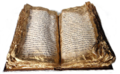Difference between revisions of "Odt2Wiki"
LouisSuarez (talk | contribs) |
|||
| (9 intermediate revisions by 5 users not shown) | |||
| Line 1: | Line 1: | ||
| + | {{Old|EN}} | ||
| + | [[Category:Wiki]] | ||
== Converting OpenDocument/Text to WikiPedia/MediaWiki format == | == Converting OpenDocument/Text to WikiPedia/MediaWiki format == | ||
| Line 8: | Line 10: | ||
http://www.ipd.uni-karlsruhe.de/~hauma/odt2txt/ | http://www.ipd.uni-karlsruhe.de/~hauma/odt2txt/ | ||
| − | + | Note: The online transformer uses an old version of the transformation that does not yet support all features of the current one. | |
| − | |||
| − | |||
| − | |||
| − | |||
| − | |||
| − | |||
| − | |||
| − | |||
| − | |||
| − | |||
| − | |||
| − | |||
| − | |||
| − | |||
| − | |||
| − | |||
| − | |||
| − | |||
| − | |||
| − | |||
| − | |||
| − | |||
| − | |||
| − | |||
| − | |||
| − | |||
| − | |||
| − | |||
| − | |||
| − | |||
| − | |||
| − | |||
| − | |||
| − | |||
| − | |||
| − | |||
| − | |||
| − | |||
| − | |||
| − | |||
| − | |||
| − | |||
| − | |||
| − | |||
| − | |||
| − | |||
| − | |||
| − | |||
| − | |||
| − | |||
| − | |||
| − | |||
| − | |||
| − | |||
| − | |||
| − | |||
| − | |||
| − | |||
| − | |||
| − | |||
| − | |||
| − | |||
| − | |||
| − | |||
| − | |||
| − | |||
| − | |||
| − | |||
| − | |||
| − | |||
| − | |||
| − | |||
| − | |||
| − | |||
| − | |||
| − | |||
| − | |||
| − | |||
| − | |||
| − | |||
| − | |||
| − | |||
| − | |||
| − | |||
| − | |||
| − | |||
| − | |||
| − | |||
| − | |||
| − | |||
| − | |||
| − | |||
| − | |||
| − | |||
| − | |||
| − | |||
| − | |||
| − | |||
| − | |||
| − | |||
| − | |||
| − | |||
| − | |||
| − | |||
| − | |||
| − | |||
==Installation in OpenOffice.org 2.0== | ==Installation in OpenOffice.org 2.0== | ||
To install the export filter: | To install the export filter: | ||
| − | * | + | * Download the file [http://www.openoffice.org/nonav/issues/showattachment.cgi/45498/odt2wiki.xslt Odt2Wiki.xslt] (use the "Save link as..." feature of your browser to save the file to disc instead of viewing the source code) |
| − | |||
| − | |||
| − | |||
| − | |||
* Start OpenOffice.org 2.0. | * Start OpenOffice.org 2.0. | ||
* From Tool choose XML Filter Settings. | * From Tool choose XML Filter Settings. | ||
| − | * | + | * Choose "New" and in "General" fill the form with the following data: |
** Filter name: Odt2Wiki | ** Filter name: Odt2Wiki | ||
** Application: OpenOffice.org Writer (.odt) | ** Application: OpenOffice.org Writer (.odt) | ||
| Line 137: | Line 29: | ||
== Convert Files == | == Convert Files == | ||
| − | To export choose File | + | To export choose {{menu|File|Export}} and select Odt2Wiki (.txt) as file format. |
Now you can paste the content of the file in the edit form of MediaWiki. | Now you can paste the content of the file in the edit form of MediaWiki. | ||
| Line 143: | Line 35: | ||
== Additional information == | == Additional information == | ||
| − | + | * [[Odt2Wiki/Features]] | |
| + | * <s>{{Bug|48409}}</s> : Closed / Fixed | ||
== Alternatives == | == Alternatives == | ||
| Line 151: | Line 44: | ||
* See also: 2UniWakka: [http://uniwakka.sourceforge.net/OpenOffice2UniWakka http://uniwakka.sourceforge.net/OpenOffice2UniWakka] | * See also: 2UniWakka: [http://uniwakka.sourceforge.net/OpenOffice2UniWakka http://uniwakka.sourceforge.net/OpenOffice2UniWakka] | ||
| + | |||
| + | == OpenOffice.org 2.4+ == | ||
| + | |||
| + | OpenOffice.org versions 2.4 and later have a MediaWiki export filter built in. Just open a Writer document and click {{menu|File|Export}}. Then, choose '''MediaWiki''' as the '''File format'''. | ||
Latest revision as of 11:07, 4 August 2022
Converting OpenDocument/Text to WikiPedia/MediaWiki format
Odt2Wiki is an export filter for OpenOffice 2.0 by Bernhard Haumacher. It will let you convert OpenOffice.org Writer files (OpenDocument/Text) to MediaWiki (WikiPedia) text format.
Test it online
You can upload the odt and download the txt in MediaWiki format:
http://www.ipd.uni-karlsruhe.de/~hauma/odt2txt/
Note: The online transformer uses an old version of the transformation that does not yet support all features of the current one.
Installation in OpenOffice.org 2.0
To install the export filter:
- Download the file Odt2Wiki.xslt (use the "Save link as..." feature of your browser to save the file to disc instead of viewing the source code)
- Start OpenOffice.org 2.0.
- From Tool choose XML Filter Settings.
- Choose "New" and in "General" fill the form with the following data:
- Filter name: Odt2Wiki
- Application: OpenOffice.org Writer (.odt)
- Name of file type: Odt2Wiki
- File extention: txt
- Choose Transformation and fill the form with the following data:
- XSLT for Export: put the full path to Odt2Wiki.xslt
Convert Files
To export choose File → Export and select Odt2Wiki (.txt) as file format.
Now you can paste the content of the file in the edit form of MediaWiki.
Additional information
- Odt2Wiki/Features
Issue 48409: Closed / Fixed
Alternatives
- There is a similar alternative: http://www.activasoft.com/OpenOffice2MediaWiki . It is slower for long documents, but works better for bold and italics, and works different for tables, lists and images. Like Odt2Wiki, OpenOffice2MediaWiki is an XML filter (XSLT). It is based on OpenOffice2UniWakka.
- There also is an OpenOffice.org macro which will accomplish more or less the same: http://ooowiki.de/Writer2MediaWiki (german/english page).
- See also: 2UniWakka: http://uniwakka.sourceforge.net/OpenOffice2UniWakka
OpenOffice.org 2.4+
OpenOffice.org versions 2.4 and later have a MediaWiki export filter built in. Just open a Writer document and click File → Export. Then, choose MediaWiki as the File format.