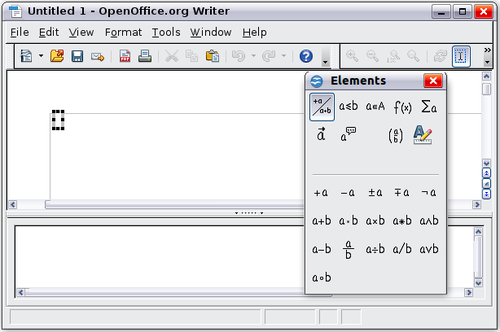Difference between revisions of "Getting Started with Math"
B michaelsen (Talk | contribs) |
(→Additional References: Removed an out of date reference. At the top of the page is the correct ref to the Math Guide.) |
||
| Line 17: | Line 17: | ||
To insert a numbered formula in Writer, type <tt>fn</tt> then press the '''F3''' key. | To insert a numbered formula in Writer, type <tt>fn</tt> then press the '''F3''' key. | ||
===Additional References=== | ===Additional References=== | ||
| − | |||
| − | |||
For very basic step-by-step instructions and tutorials for specific tasks, see http://plan-b-for-openoffice.org/math/index | For very basic step-by-step instructions and tutorials for specific tasks, see http://plan-b-for-openoffice.org/math/index | ||
<noinclude>[[Category:Documentation]]</noinclude> | <noinclude>[[Category:Documentation]]</noinclude> | ||
Revision as of 09:09, 9 November 2010
Introduction
OpenOffice.org (OOo) has a component for mathematical equations. It is most commonly used as an equation editor for text documents, but it can also be used with other types of documents or stand-alone. When used inside Writer, the equation is treated as an object inside the text document.
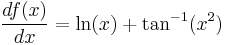 (1)
(1)
Getting started
To insert an equation, go to Insert > Object > Formula.
The equation editor opens at the bottom of the screen, and the floating Selection window appears. You will also see a small box (with a gray border) in your document, where the formula will be displayed.
The equation editor uses a markup language to represent formulas. For example, %beta creates the Greek character beta (β). This markup is designed to read similar to English whenever possible. For example, a over b produces a fraction: 
To insert a numbered formula in Writer, type fn then press the F3 key.
Additional References
For very basic step-by-step instructions and tutorials for specific tasks, see http://plan-b-for-openoffice.org/math/index