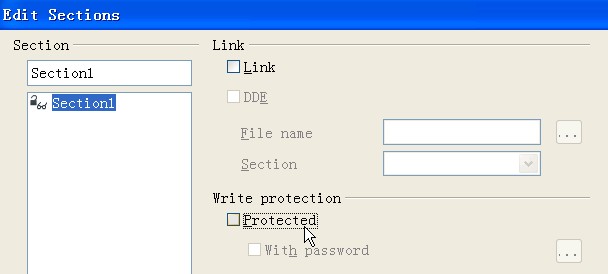Difference between revisions of "Reasons why a document cannot be changed"
From Apache OpenOffice Wiki
(Created page with "<div class="body refbody"><p class="shortdesc">When you open a document, you cannot change the content, and some menu items are disabled. This page introduces five possible reaso…") |
|||
| Line 2: | Line 2: | ||
and some menu items are disabled. This page introduces five possible | and some menu items are disabled. This page introduces five possible | ||
reasons for this.</p> | reasons for this.</p> | ||
| − | <div class="section"><ul class="ul"><li class="li">The file that you open is read-only. You can see the words | + | <div class="section"><ul class="ul"><li class="li">The file that you open is read-only. You can see the words (read-only) on the title bar of the document.</li> |
<li class="li">The containing directory of the file is read-only.</li> | <li class="li">The containing directory of the file is read-only.</li> | ||
<li class="li">The file is opened or accessed by other applications. Make sure | <li class="li">The file is opened or accessed by other applications. Make sure | ||
Revision as of 02:09, 29 May 2012
When you open a document, you cannot change the content,
and some menu items are disabled. This page introduces five possible
reasons for this.- The file that you open is read-only. You can see the words (read-only) on the title bar of the document.
- The containing directory of the file is read-only.
- The file is opened or accessed by other applications. Make sure the document is not currently opened in another application, such as Lotus® Symphony™ or Microsoft Office.
- Part of the document that you edit is protected. Check with the
following steps:
- Click .
- Make sure the Protected check box is not selected.