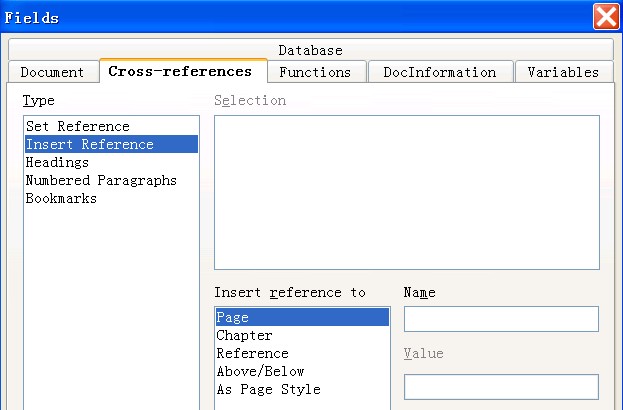Difference between revisions of "Creating cross-references in documents"
From Apache OpenOffice Wiki
(Created page with "<div class="body taskbody"><p class="shortdesc">In documents, you can create cross-references that allow you to jump to specific text passages and objects in a document. A cross-…") |
|||
| Line 7: | Line 7: | ||
cross-reference.</span></li> | cross-reference.</span></li> | ||
<li class="li step stepexpand"><span class="ph cmd">Click <span class="ph menucascade"><span class="ph uicontrol">Insert</span> > <span class="ph uicontrol">Cross-reference</span></span>.<div class="image">[[File:d_cross_reference.jpg]]</div></span></li> | <li class="li step stepexpand"><span class="ph cmd">Click <span class="ph menucascade"><span class="ph uicontrol">Insert</span> > <span class="ph uicontrol">Cross-reference</span></span>.<div class="image">[[File:d_cross_reference.jpg]]</div></span></li> | ||
| − | <li class="li step stepexpand"><span class="ph cmd">Select the destination type that you want in the <span class="ph uicontrol">Type</span> field. Then the destinations are all listed in the <span class="ph uicontrol">Selection</span> field. Select one that you want.</span> Here are the destination types of the cross-reference:<dl class="dl"><dt class="dt dlterm">Headings | + | <li class="li step stepexpand"><span class="ph cmd">Select the destination type that you want in the <span class="ph uicontrol">Type</span> field. Then the destinations are all listed in the <span class="ph uicontrol">Selection</span> field. Select one that you want.</span> Here are the destination types of the cross-reference:<dl class="dl"><dt class="dt dlterm">Headings |
<dd class="dd">All the paragraphs with heading style</dd> | <dd class="dd">All the paragraphs with heading style</dd> | ||
| − | <dt class="dt dlterm">Bookmarks | + | <dt class="dt dlterm">Bookmarks |
| − | <dd class="dd"> Bookmarks in the document | + | <dd class="dd"> Bookmarks in the document |
| − | <dt class="dt dlterm">Numbered Paragraphs | + | <dt class="dt dlterm">Numbered Paragraphs |
| − | <dd class="dd"> Paragraphs with numbering and bullet settings | + | <dd class="dd"> Paragraphs with numbering and bullet settings |
</dl> | </dl> | ||
</li> | </li> | ||
<li class="li step stepexpand"><span class="ph cmd">In the <span class="ph uicontrol">Insert reference to</span> field, | <li class="li step stepexpand"><span class="ph cmd">In the <span class="ph uicontrol">Insert reference to</span> field, | ||
select the cross-reference type that you want to use.</span> Here | select the cross-reference type that you want to use.</span> Here | ||
| − | are the cross-reference types:<dl class="dl"><dt class="dt dlterm">Page | + | are the cross-reference types:<dl class="dl"><dt class="dt dlterm">Page |
| − | <dd class="dd">Displays the page number. | + | <dd class="dd">Displays the page number. |
| − | <dt class="dt dlterm">Chapter | + | <dt class="dt dlterm">Chapter |
| − | <dd class="dd"> Displays the chapter number. | + | <dd class="dd"> Displays the chapter number. |
| − | <dt class="dt dlterm">Reference | + | <dt class="dt dlterm">Reference |
| − | <dd class="dd">Displays the text of the destination. | + | <dd class="dd">Displays the text of the destination. |
| − | <dt class="dt dlterm">Above/Below | + | <dt class="dt dlterm">Above/Below |
| − | <dd class="dd">Displays where is the destination, above or below. | + | <dd class="dd">Displays where is the destination, above or below. |
| − | <dt class="dt dlterm">As Page Style | + | <dt class="dt dlterm">As Page Style |
<dd class="dd">Inserts the number of the page containing the reference target | <dd class="dd">Inserts the number of the page containing the reference target | ||
| − | using the format specified in the page style. | + | using the format specified in the page style. |
</dl> | </dl> | ||
</li> | </li> | ||
Revision as of 02:07, 29 May 2012
In documents, you can create cross-references that allow
you to jump to specific text passages and objects in a document. A cross-reference consists of a target and a reference that are inserted
as fields in the document.To create a cross-reference, perform the following steps: